In today's digital age, businesses of all sizes are grappling with the challenge of managing and organising their ever-growing volume of documents. A well-structured document management workflow is crucial for streamlining document-related business processes, enhancing collaboration and boosting productivity.
In this comprehensive guide, we'll delve into the concept of a digital document management workflow. We'll explore its benefits and provide a step-by-step approach to creating an effective workflow that suits your business needs.
What is a document management workflow?
A document management workflow is the systematic process of managing documents throughout their life cycle. It encompasses various stages, including document creation and modification, storage, distribution, approval, implementation, and retention or deletion.
A workflow allows you to organise your time and allocate your resources more effectively than random document processing and management. You'll know who is responsible for which step in the process and tasks will become more standardised—leaving little room for confusion.
This is different to a document management system (DMS), which focuses on the resources and technology used to store and organise documents. A document management workflow, on the other hand, emphasises the processes involved in creating and using documents.
Benefits of a document management workflow
Implementing a comprehensive document management workflow offers numerous advantages for businesses:
Enhances collaboration: Streamlined workflows facilitate seamless collaboration among team members, enabling efficient document sharing, editing and feedback.
Supports compliance efforts: A well-defined workflow ensures adherence to regulatory and legal requirements, reducing the risk of non-compliance.
Reduces manual tasks: Workflow automation frees up valuable time and resources. Instead of wasting time on repetitive tasks, your team can focus on more strategic endeavours.
Improves document accessibility: Efficient workflows make it easier to search for and retrieve documents, enhancing overall productivity.
Boosts efficiency: Optimised workflows minimise bottlenecks and delays, resulting in increased efficiency across your organisation.
Components of a document management workflow
A typical document management workflow consists of several key components:
Creation and modification: New documents are created and subsequent changes are made. Version controlling allows you to keep track of different versions of a document as you make edits in real time.
Storage: Documents are securely saved to a centralised location such as cloud storage, ensuring easy access and retrieval.
Distribution and delivery: Documents are shared with relevant stakeholders, either internally or externally.
Approval and feedback: Documents undergo a review and approval process to ensure accuracy and compliance.
Implementation and use: Approved documents are put into action or utilised for their intended purpose.
- Retention and deletion: Documents are saved for the required period and securely disposed of when no longer needed.

What businesses should use a document management workflow?
Document management workflows can benefit businesses across various industries and departments. Some common use cases include:
HR
Streamlined workflows facilitate efficient management of employee records, contracts and other HR-related documents.
Healthcare
Document workflows ensure secure storage and easy retrieval of patient records, test results and medical images.
Legal
Law firms can effectively manage legal documents, contracts and case files with a robust workflow system.
Finance
Document workflows support the efficient processing of financial documents, invoices and reports.
Sales and marketing
Sales teams can easily access and share sales proposals, contracts and marketing materials.
As well as these specific industries, document management workflows can also benefit various business departments, including administration, company culture, and supply and logistics.
Step-by-step guide to creating a document management workflow
Creating an effective document management workflow involves several key steps:
1. Assessing your current process
Begin by evaluating your current document management process. Talk to colleagues to gather insights and identify areas for improvement. Consider the different elements of your workflow processes and pinpoint bottlenecks or inefficiencies, such as slow collaboration or insufficient storage. Tailoring your workflow to your team's specific needs is essential for success.
2. Choosing the right tool
Once you’ve identified areas for improvement, select the most suitable document management tool for your organisation.
A centralised platform like Dropbox offers a comprehensive solution for creating, editing, storing and sharing different types of documents in one secure location. Enhanced security features and document permissions ensure the protection of sensitive information.
3. Implementing your workflow
After choosing the right tool, it's time to put your chosen workflow into effect.
Ideally, the setup process should be quick and seamless, allowing for a smooth transition. The extensive selection of Dropbox integrations makes it easy to get your document workflow up and running with the tools you're already using.
4. Iterating and improving
As your team begins using the new workflow, monitor its effectiveness and make the necessary adjustments to optimise performance.
This can be done with features like Send and track, which empowers you with file share tracking and analytics. You’ll receive daily email notifications detailing how many times your documents have been viewed and have access to advanced sharing analytics such as when and where your file was viewed and for how long. By using this functionality, you can identify any areas that could be better and make changes to improve workflow efficiency.
Workflow optimisation shouldn't be a one-time thing, but an ongoing process. As your team becomes more familiar with the new workflow, you may need to make further adjustments – this should be a collaborative effort. By staying proactive and continuously seeking ways to improve the workflow, you can help your team work more effectively.
5. Speeding up manual tasks
Dropbox offers various features to streamline manual tasks and enhance productivity:
PDF editing: Scan your paper documents then convert them into editable PDFs for easy editing and collaboration.
eSignatures: Send documents for electronic signatures directly from your Dropbox account.
AI search: Dropbox Dash enables efficient searching within files for relevant information, even if the filename is unknown. Instantly find content across all your connected apps and tabs on your desktop and browser.
- Version control: Dropbox automatically stores every previous version of a file, so you can view changes and roll back to an earlier version.
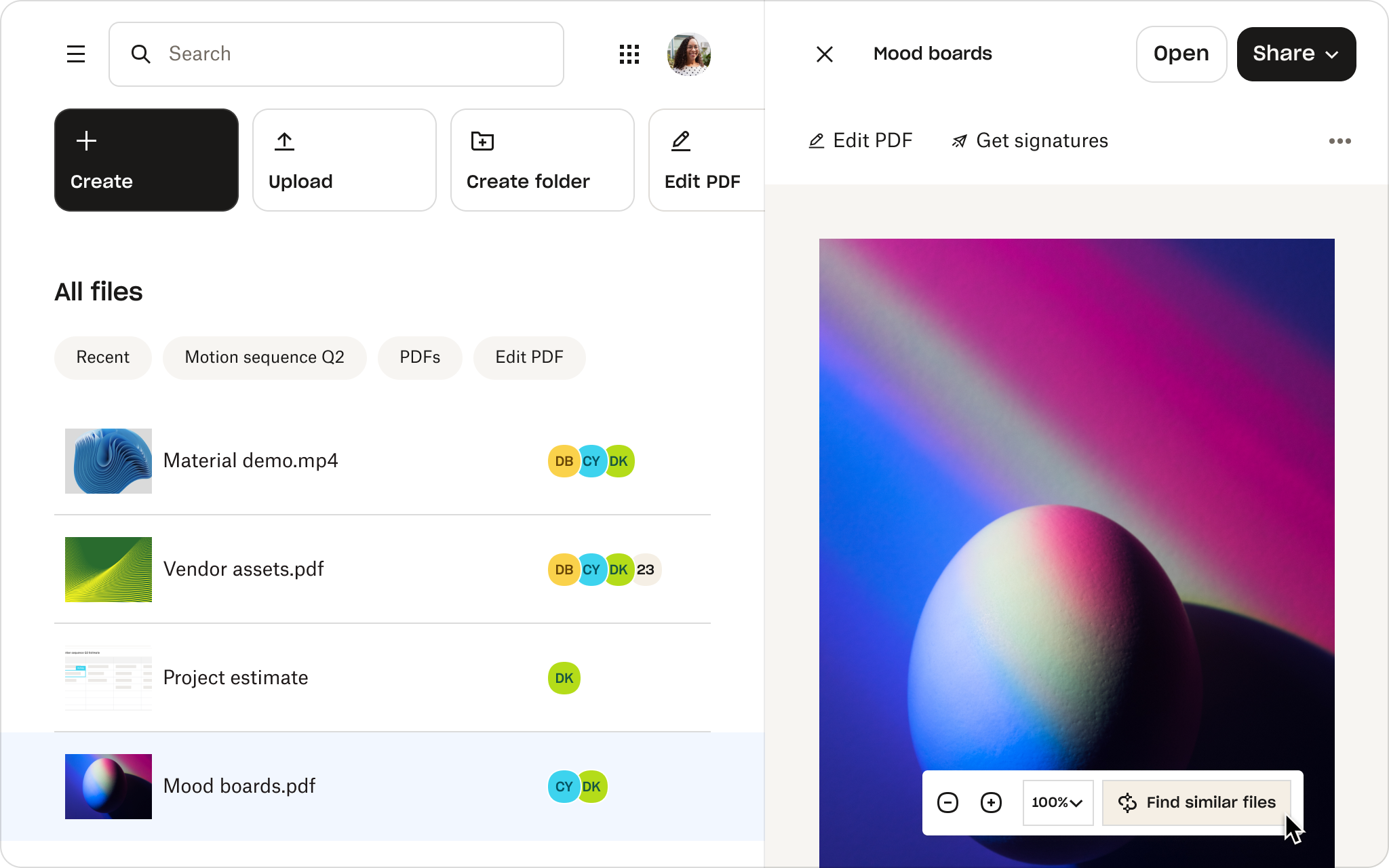
Document management workflow best practices
In addition to implementing a workflow, consider these best practices for optimal document management:
Use advanced security features
Ensure the confidentiality of sensitive documents by leveraging robust security measures. Dropbox uses advanced encryption to keep your documents safe and you can set extra document permissions and password protect files to restrict access.
Integrate with your document management system
Enhance workflow efficiency by integrating your workflow tool with your existing document management system. This allows for easier access to documents, a faster approval process and better collaboration among your team members.
You’ll also find that fewer errors occur, as there’ll be less back-and-forth between apps and software.
Develop policies and procedures
Establish clear policies and procedures to guide team members in using the workflow effectively. Outline standardised steps for creating, storing, accessing and sharing important documents within your team, as well as with other internal and external stakeholders.
Procedures should include clear instructions on uploading and categorising documents, searching for and retrieving files, and tracking document changes.
Train your team members
Conduct hands-on training sessions to ensure that all team members understand and commit to the new workflow.
These sessions should be comprehensive and cover the key steps for creating, storing, sharing, and archiving or deleting documents. Practical examples will help your team members understand how this new process will fit into their day-to-day.
Follow-up sessions, easy-to-access guides and tutorials, and regular check-ins may also be beneficial to address any challenges or new ideas.
Make your workflow work for you
A well-structured document management workflow is the key to unlocking the full potential of your document management system.
Dropbox serves as the ideal centralised platform for storing, collaborating, gathering feedback and managing your project files. Embrace the comprehensive features Dropbox offers to streamline your document-related processes, enhance collaboration and drive business success.


