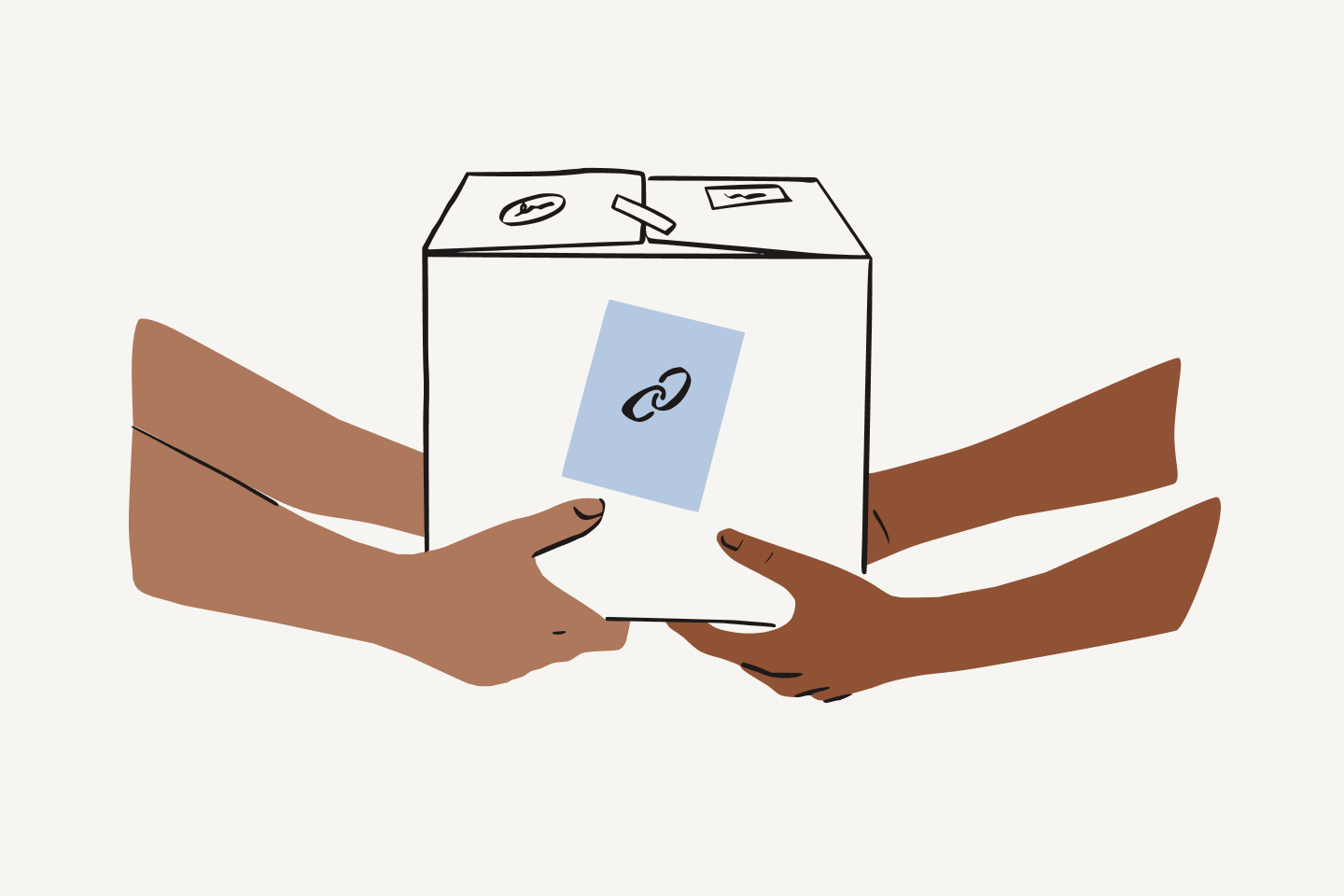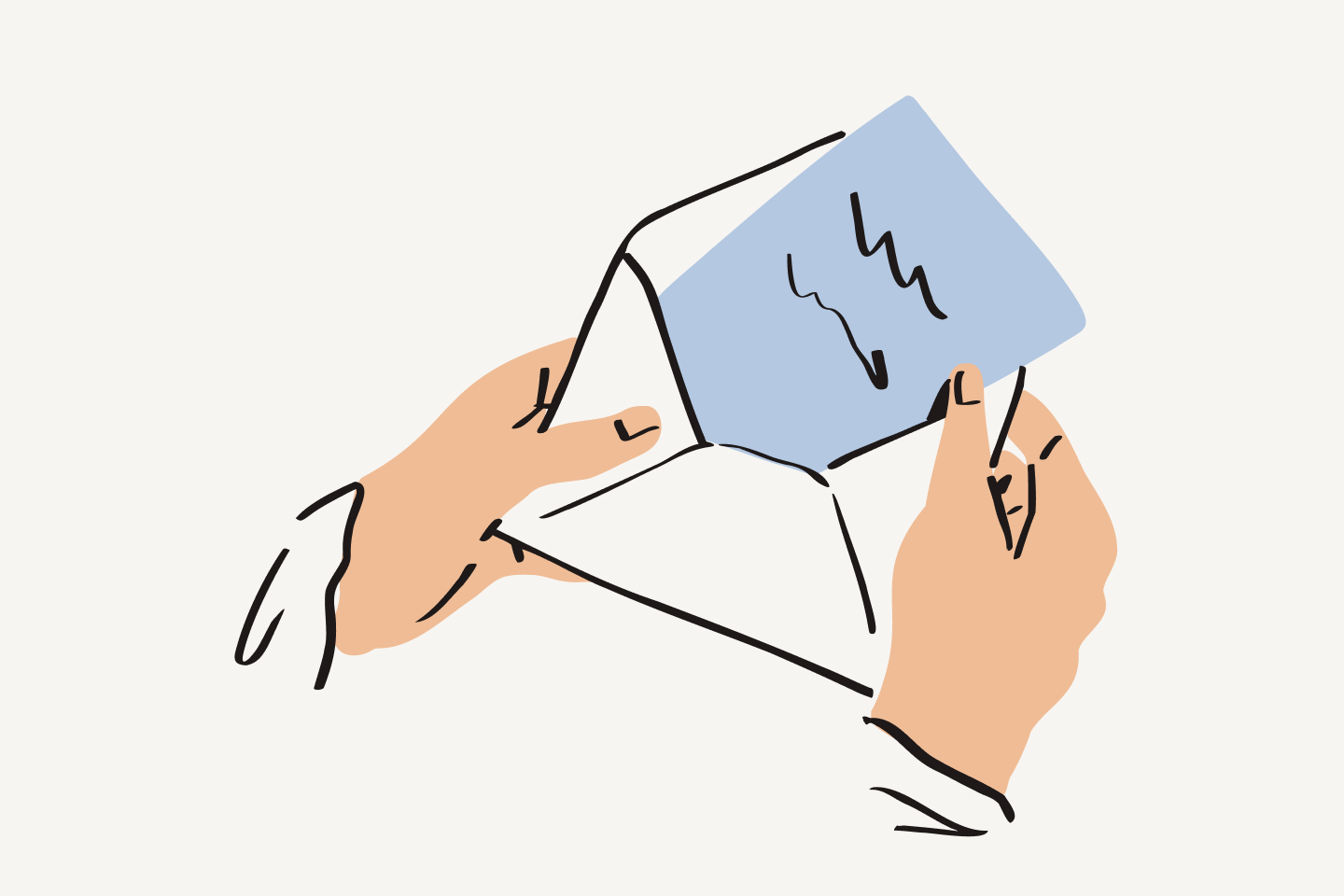Virtual First | Effectiveness Kit
End a meeting well
We’ve shared what it takes to prepare for and deliver an exceptional meeting if you decide that’s the right way to move a piece of work forward. But! Have you considered that how you end a meeting is just as important as how you start one? The key to a great meeting is being prepared for how it’ll end, and knowing that wrap-up routines must start at least a few minutes before the end time.
10 MINS | PERSONAL PRACTICE

Step 2: End on time
Ending a meeting on time is a great way to earn trust. As the meeting facilitator, honoring the end time you all agreed to shows that you respect participants’ time and attention. It also affirms participants can join future meetings you schedule without worrying whether it will end on time.
The key here is to watch the clock — and know that many videoconferencing tools have built-in timers to remove the manual burden. When you’re ten minutes out, alert folks to this reality.
Highlighted in our learnings as a lab for distributed work, a recent Economist Impact survey showed that shorter meeting blocks and more frequent breaks can improve focus, quality of work, and overall well-being. While distributed work may result in more screen time, ending meetings on time can provide more break opportunities to stay refreshed and productive.
Step 3: Clarify who does what, and through what medium
Bonus: Speedy Meetings
3 easy wins
Build the habit
- Tomorrow: Call out when a meeting is ten minutes from ending, then again when it’s five minutes from ending.
- Next week: Practice speedy meetings! Give yourself a breather.
- Quarterly: Be able to count on only one hand how many of your meetings went over schedule.