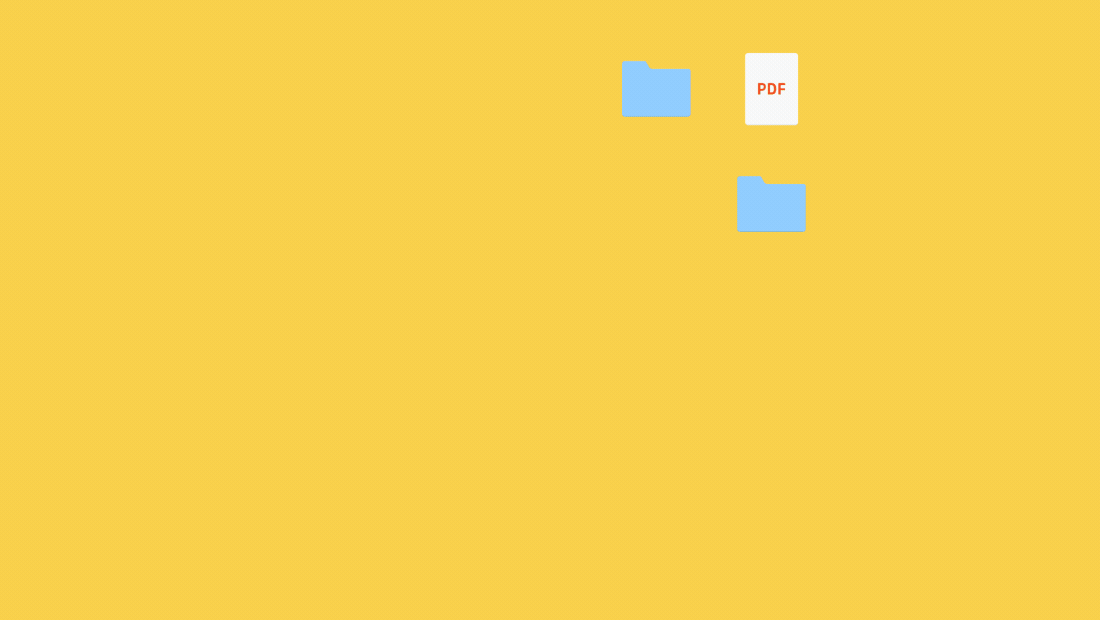One secure place, 700 million happy registered users.
Dropbox offers one, centrally located spot to store your files and back up what’s most important on your devices. And that’s what keeps our 700 million registered users comfortable.
They trust Dropbox to be a safe place for their photos, their resumes, their work, and their entire digital lives. We did some research recently, and it shows that:
A majority of Dropbox users surveyed say Dropbox keeps their files more secure than a competitive product, and that Dropbox consumer users see Dropbox as a top leader when it comes to ease of use.
To make it even better, no matter which Dropbox Backup solution you choose, you get other Dropbox functions, like cloud storage and document sharing and handling. Sure, iDrive offers the basic functionality to store, sync, and share your stuff, but Dropbox pioneered this technology and continues to lead. And by getting Backup with a current Dropbox subscription, you’ll also have fewer subscriptions to manage.