In today’s fast-paced professional world, efficiency is everything. Whether you’re working on marketing materials, contracts, or client reports, the need to convert images like JPGs to PDFs is a frequent challenge. PDF files are universally recognized for their professional appearance and compatibility across devices, making them the preferred file format for secure document sharing, whether you are using Windows or your iPhone. However, many professionals struggle to find an easy, quick way to convert image files without compromising quality or using clunky third-party apps.
That’s where Dropbox steps in. With the Dropbox intuitive platform, converting JPG files to PDF is seamless and fast. And the best part? It’s completely free. Dropbox doesn't just stop at file conversion—once your files are converted, you can edit, share, and manage your PDFs directly within the platform. This turns Dropbox into a one-stop solution for professionals looking to streamline document management. Discover how you can easily convert your JPGs to PDFs in just three simple steps.
Step-by-step guide: Converting your JPGs to PDFs with Dropbox
Converting JPGs to PDFs is often necessary when sharing important documents with clients or colleagues. The free Dropbox PDF converter tool offers a quick and seamless solution for single-file conversions, making it perfect for one-time tasks. But what if you’re managing multiple files or need to handle documents over the long term? That’s where Dropbox truly shines.
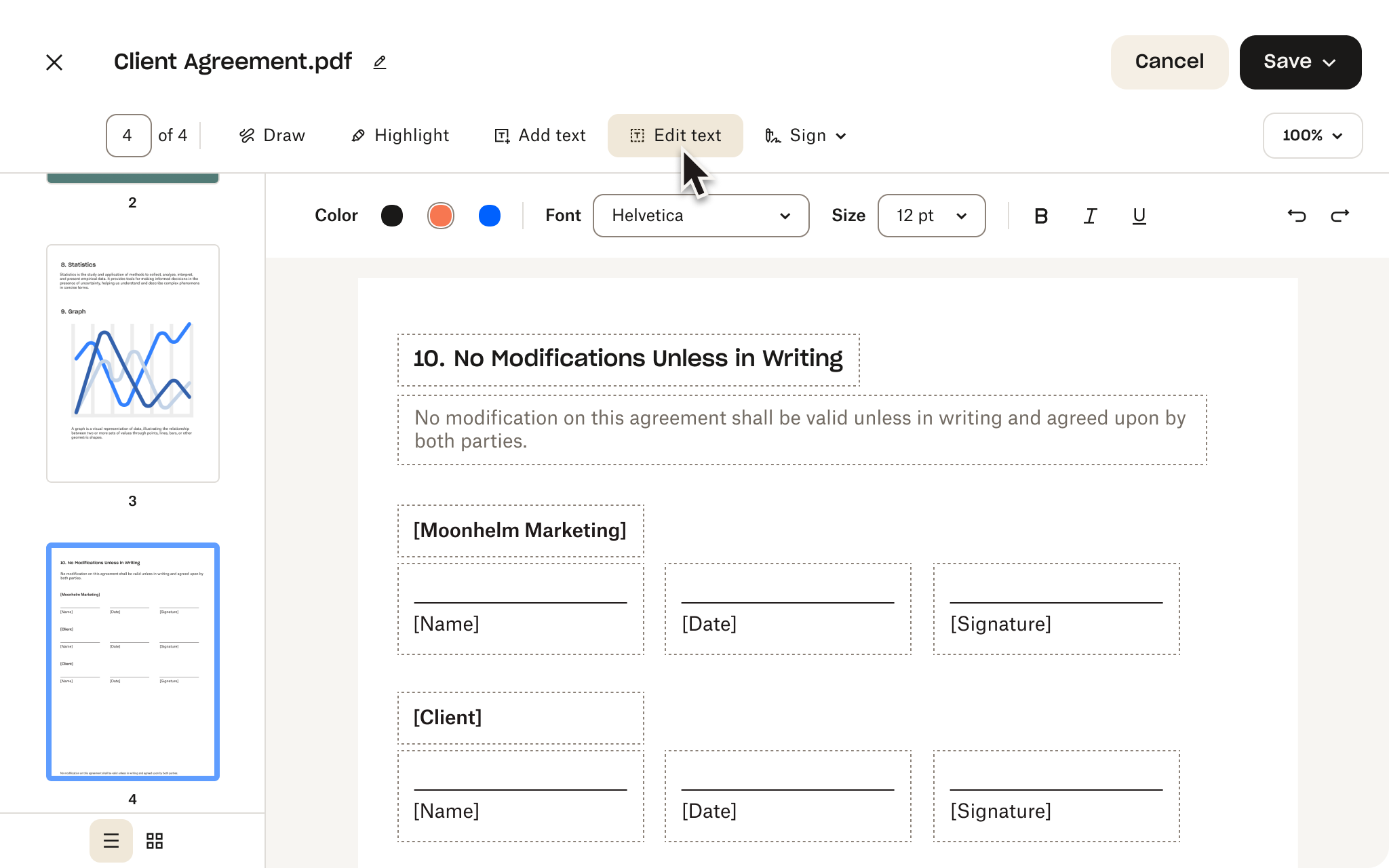
By converting your JPGs to PDFs within Dropbox, you’re not just performing a one-off task—you’re integrating this process into a platform designed for organizing, editing, and collaborating on documents. From client contracts to marketing materials, Dropbox simplifies your workflow by keeping everything in one place.
Here’s how to convert your JPGs to PDFs for free in just three simple steps:
- Log in to Dropbox—or create an account for free
- Upload your JPG files into your Dropbox folder, or use the Upload file button on the tool page. Watch as Dropbox handles the conversion process swiftly.
- Save and download your files. Your newly formatted PDF will be available for download in seconds. Download your PDF directly to your device.
With Dropbox, converting your JPGs to PDFs is effortless. And if you need more than just a quick conversion, Dropbox offers a complete document management platform. You can store, edit, annotate, and share your PDFs with ease, all while ensuring your files are securely stored and backed up in the cloud. Whether you’re working solo or collaborating with teams, Dropbox helps you stay organized and efficient from start to finish.
Maximizing your JPG to PDF conversions with Dropbox

Dropbox isn't just a file conversion tool; it’s a comprehensive document management platform. Beyond converting JPGs to PDFs, Dropbox offers a suite of features that streamline collaboration, enhance security, and boost efficiency. Explore how these tools can transform the way you work with your documents.
Collaborate with comments and annotations
Collaboration is made seamless with Dropbox, allowing multiple users to work on the same document. Edit and share your converted PDFs with colleagues, clients, or team members, and work together in real-time. With file syncing, Dropbox keeps track of changes, allowing everyone to stay on the same page. Comments and suggestions can be easily added, ensuring that feedback is incorporated seamlessly.
This feature ensures a smooth feedback process and prevents the need for endless email threads. Collaboration happens in real-time, making it easier to keep everyone aligned. Say goodbye to version control issues and experience streamlined collaboration like never before.
Securing e-signatures made simple
Need a document signed? The Dropbox e-signature functionality simplifies the process. You can send your converted PDF out for secure e-signatures without leaving the platform. This feature is particularly useful for contracts and agreements, helping speed up approvals and making sure everything remains secure.
Sharing and tracking your documents
With Dropbox, sharing your converted PDFs is secure and efficient. Generate shareable links and control who has access to your documents. Set passwords and expiration dates for added security.
Dropbox also provides detailed analytics, enabling you to track document access and engagement. Gain insights into who viewed your PDFs, when they were opened, and for how long. This information empowers you to make informed decisions and ensure your files reach the intended audience.
Why convert JPG to PDF?
Converting JPGs to PDFs is a crucial step in ensuring the quality, compatibility, and security of your documents. It provides numerous benefits, especially for professionals looking to enhance document quality and security. Some advantages of converting from JPG to PDF include:
Ensuring document professionalism and security
Knowing how to convert JPG to PDF is crucial for preserving document integrity, especially when sharing files with clients, colleagues, or business partners. With encryption and password protection, PDFs provide enhanced security for sensitive documents. This added layer of protection is particularly valuable for sensitive information or confidential documents.
Additionally, PDFs allow for advanced formatting, such as the inclusion of hyperlinks and embedded text, making them ideal for official use.
Document consolidation
If you have multiple JPG files you want kept together, converting them to a PDF simplifies document organization. With a conversion tool, you can easily consolidate multiple JPGs into a single, organized PDF, making it easier to manage and share your content.
Whether you're compiling a portfolio, creating a presentation, or submitting photographic evidence, merging multiple images into one PDF ensures that everything stays organized and easy to share.
File size optimization
PDFs often compress high-quality images into smaller file sizes without significant quality loss. This is especially helpful for professionals who need to share large files over email or cloud services without worrying about bandwidth or storage limits.
Universal compatibility
PDFs are universally compatible with all devices and operating systems. Unlike JPGs, which may require specific software, PDFs can be viewed on any platform without the need for additional programs, making them the go-to format for sharing across teams or with clients.
Furthermore, PDFs are widely accepted and recognized across various industries and legal frameworks. Many official documents, such as contracts, legal agreements, and invoices, need to be converted from JPG format to PDF format due to their reliability and tamper-evident nature.
Converting JPGs to PDFs ensures that your documents maintain their integrity and legal validity, reducing the risk of disputes or discrepancies.
Printing
When printing JPGs, you may encounter issues with image quality, especially for large-format prints. Converting JPEG to PDF resolves this problem by preserving the original resolution and formatting, resulting in professional-quality prints that accurately represent your intended design.
This guarantees that your documents look exactly as intended, making them perfect for marketing materials, legal documents, and any professional prints that demand precise alignment and quality.
How professionals use Dropbox

Dropbox has become the go-to platform for converting JPGs to PDFs, offering a seamless way for professionals to manage their documents. PDFs are widely accepted across industries for their consistency and security, making them essential for contracts, legal agreements, and invoices.
Professionals across fields rely on Dropbox to boost productivity and streamline workflows. For example, architects use it to convert blueprints and floor plans into precise, shareable PDFs. Real estate agents transform property photos into polished brochures. Designers convert sketches into PDF portfolios to present their concepts clearly and effectively.
By simplifying document management, Dropbox lets users focus on their work, not the tech. Its intuitive interface allows for quick JPG-to-PDF conversions in just a few clicks. As Buzz Usborne, Director of UX at Campaign Monitor, puts it:
“Dropbox has definitely helped accelerate the pace at which we design... we can do quality work without thinking about the complexities of how to get it done.”
For professionals, Dropbox isn’t just a storage service—it’s a powerful platform for collaboration, efficiency, and productivity.
Start converting your JPGs to PDFs with Dropbox today
Ready to streamline your document management? With Dropbox, converting JPGs to PDFs is quick, seamless, and hassle-free. Skip the need for complex software—just upload your files, convert them, and you're ready to go.
Beyond conversion, the Dropbox robust suite of PDF tools let you edit, share, and collaborate effortlessly, ensuring your documents remain professional and secure. Take control of your workflow and boost productivity with the Dropbox all-in-one platform.
Start converting your JPGs to PDFs with Dropbox today and experience a new level of efficiency in document management.



