Table of contents
Delivering large files or collections of files to colleagues and clients is a challenge. While sharing links to content through Dropbox is great for collaboration, sometimes you want to just hand off files without having to worry about permissions, ongoing access, and storage.
And then there’s email: Handing off files is easy, but attachments have size limits, and it’s not clear when your recipient has viewed them.
That’s where Dropbox Transfer can help. Transfer is a quick, secure way to send large files to anyone that gives you peace of mind when delivering high-resolution photos, long videos, design projects, and more.

How to use Dropbox Transfer
Easily deliver any file
Dropbox Transfer offers the convenience of email, without the file size limit on attachments. Depending on your plan, Transfer allows you to send up to 250 GB of files—five times what some other services allow—in just a few clicks. That could include a photo album, a video you’ve edited, or the latest project files you need to share with your team.
You’ll have the option to drag and drop files to upload from your computer, or skip the wait by adding items stored in your Dropbox account. Once you've created your transfer, you’ll get a link that can be pasted anywhere. You can send the link to anyone, even if they don’t have a Dropbox account, or send an automatically generated email right from Transfer. Recipients will receive copies of the files, so your originals will remain untouched.
Sending confidential or time-sensitive information? Dropbox Transfer helps you protect your files from unauthorized access with tools to help you control access and encourage downloads.
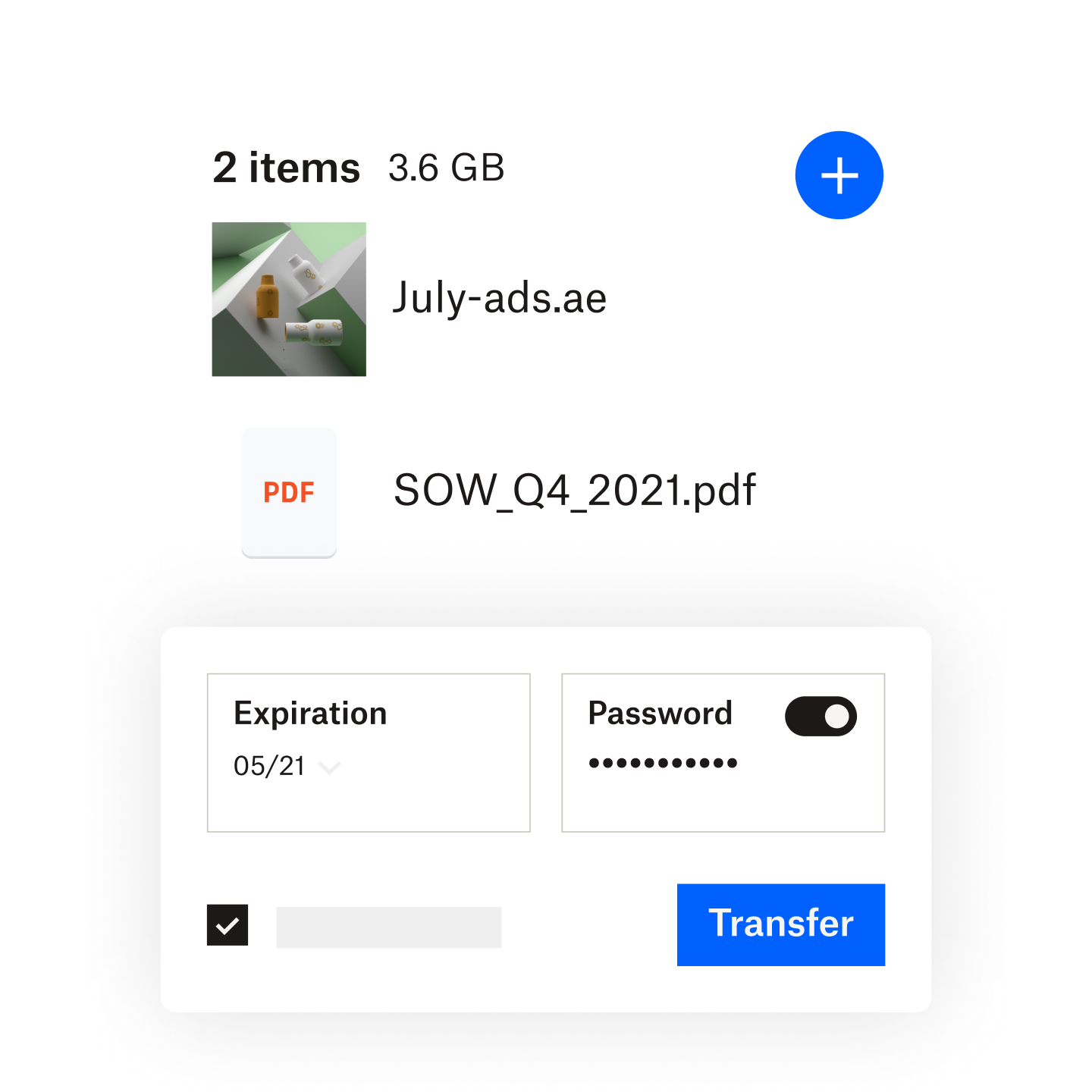
You can customize your transfers by adding, editing, or removing a password, or setting—and changing—an expiration date, even after you send the link. Plus, download notifications let you ensure your files have been received. You can even see how many times your link is accessed with viewership stats.
Make a strong impression
Dropbox Transfer lets you create a custom download page for your business, so you always look professional. You can change the background color and artwork or upload your own image. And with the option to brand the page with your logo, website, and social links, it's like creating a custom file transfer solution without the added expense.
We’re always striving to streamline your workflow, which is why we’re excited to give you a more seamless way to deliver finished files.


