As the nature of work continues to change, the traditional office-based job is no longer the norm. More of us are pursuing hybrid or remote arrangements that give us the flexibility to work from home.
This kind of work has a variety of benefits for our work-life balance but sometimes it gets chaotic. You might spend the day toggling between tasks you’re paid to do and chores you have to do at home. Your duties might overlap from one minute to the next. And you may often use the same phone, tablet or laptop to do different kinds of work, whether that’s a presentation for work or organising your family’s most important documents.
So, how do you build an effective remote work routine? Dropbox can help. It’s a digital home base where you can organise, share and access all your content in a safe, secure way. So you can feel on top of things, no matter which full-time job you’re juggling.

Organise your files, photos and documents
Working from home is a great opportunity to gather an inventory of everything you need to access on a regular basis. When all your files, photos, videos and documents are organised in one place, you never need to worry about where they are.
Organise different content types
Manage your files and folders in a single place. Photos and traditional files like PDFs can live alongside cloud docs (like Google Docs), shortcuts to web pages and more. Dropbox subscriptions start from 2 TB of storage (or 2 GB on a free Basic plan), so you'll have room for all kinds of content from all your linked devices.
Break free from your hard drive
With Dropbox, you can store files offline and access them at any time or store them in the cloud to save hard drive space when you’re done.
Find your files quickly
Search for keywords within documents in case you forget where your file was stored. You can also save time getting to the images you need by searching for what you see in the image across JPG, JPEG, PNG and GIF files.
Save, organise and share documents right from your phone
With the document scanner app, you can quickly transform physical paper documents into digital files so you can remove some clutter. The doc scanner makes it easy to name files while you scan, so you’ll be able to tell the difference between W2s and kids’ drawings instead of having all your important docs named things like “0013023.jpg”.
Depending on your Dropbox plan, you can even use optical character recognition (OCR) to search for words or phrases within scanned documents. So even if you forget the file name, OCR will search through your scanned documents to help you find your content quickly.
Access important docs on the go—even when you don’t have Wi-Fi or mobile signal
Leave your ID or health insurance information at home? Files in your Dropbox account will automatically sync across your connected devices, so you can access them from your phone or tablet at any time. Dropbox also allows you to make files and folders available offline, meaning you can view and edit them without being connected to the Internet.
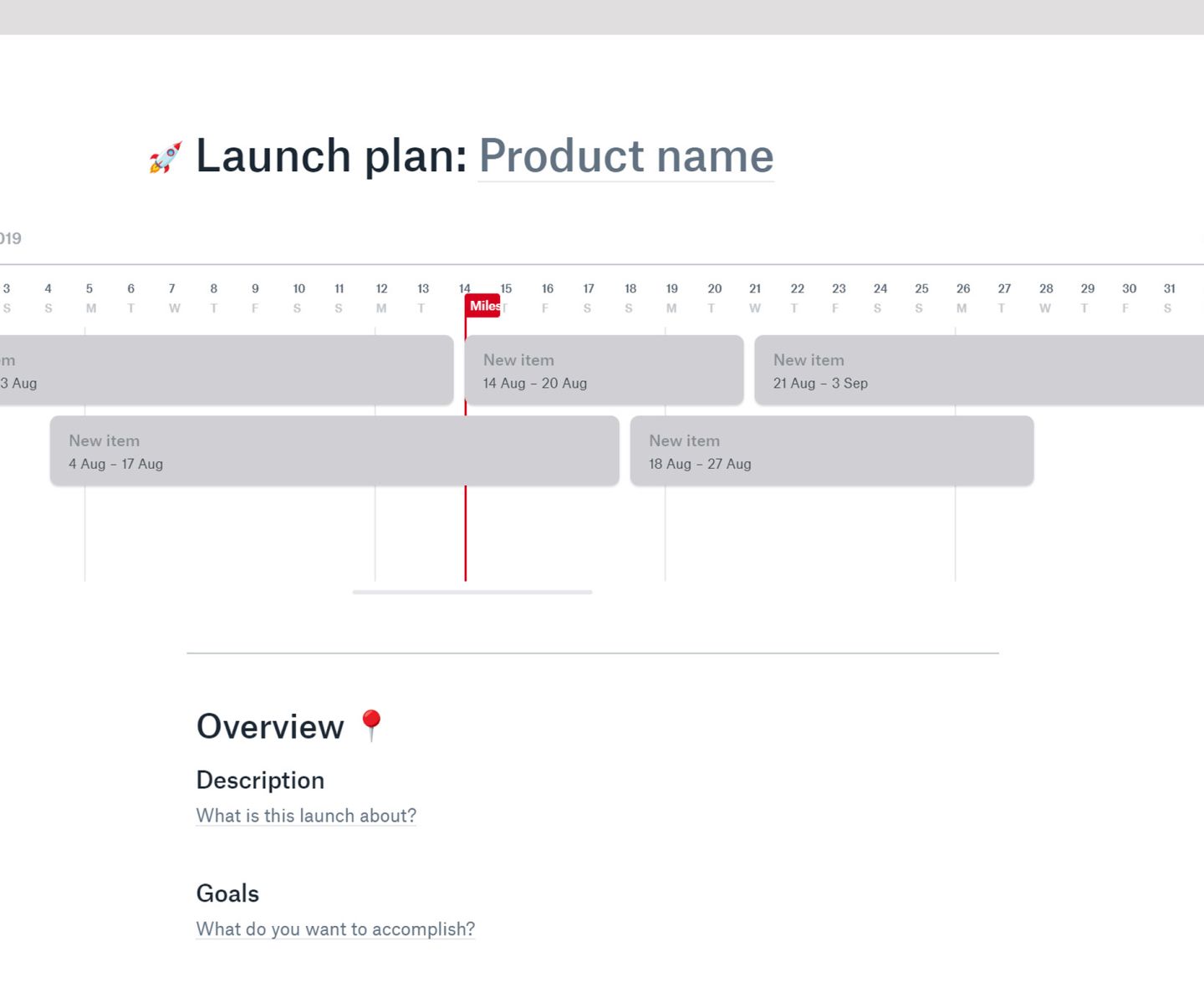
Upload photos and videos from your mobile device to save space
With the camera uploads feature, you can store your images in the cloud and then remove them from your phone. Simply turn on camera uploads once you’ve downloaded the Dropbox mobile app to get started.
Stay connected
Sometimes when you’re working from home, it can be hard to feel connected and in control. But with Dropbox, you get to decide who can access your shared content then view who has seen what and when.
Whether you want to send long videos, share folders or collaborate on a project, we make it easy. As the content grows, having one well-organised place to access shared files makes it easier for everyone.
Share your files, folders and documents with secure links
Every file you save to your Dropbox account can be shared quickly with a simple link. Whether it’s your mobile phone, tablet or desktop, you can access your files wherever you use Dropbox.
With shared links, you maintain control over the files you share. The recipients will be able to view or download a copy of the file—even if they don’t have a Dropbox account—but you don’t have to worry about them being able to edit or delete the file you share.
Send collections of photos or videos
Handing off files via email is easy but attachments have size limits—and it’s not clear when your recipient has viewed them. With Dropbox Transfer, you have a quick, secure way to send large files up to 250 GB to anyone—even if they don’t have a Dropbox account.
Manage household tasks and personal projects
Dropbox Paper helps you keep track of all your to-dos and timelines in one easy-to-update document. Plus, the flexibility of Paper makes it easy to collaborate with colleagues or friends in real time—even when they’re far away.
Keep your family connected and sharing
A Dropbox Family plan gives you a centralised and secure place for photos, videos, documents and even password management. Members have their own personal account and can easily share things in a shared Family Room folder.
See who’s accessing your shared files
With the viewer info feature, you can follow what happens to your files and docs after you’ve shared them, so you can follow up when you need to (or just see signs of life beyond your sitting room).
Keep your content secure
With best-in-class security, multiple layers of protection and advanced rollback features, Dropbox ensures your content is safe.
Extra layers of security
Make sure only the right people have access to your files and folders. Advanced sharing controls like password protection, shared link expiry dates and easy revocation of files and folders ensure your digital life is as safe as possible.
With multi-factor authentication, you can choose to receive security codes by text message or authenticator app or using a hardware-based token like a Yubikey.
Your files are also secured using 256-bit Advanced Encryption Standard (AES) and SSL/TLS technology to keep your files safe from harm during data transfer.
Additionally, our apps and infrastructure are regularly tested for security vulnerabilities and hardened to enhance security and protect against attacks.
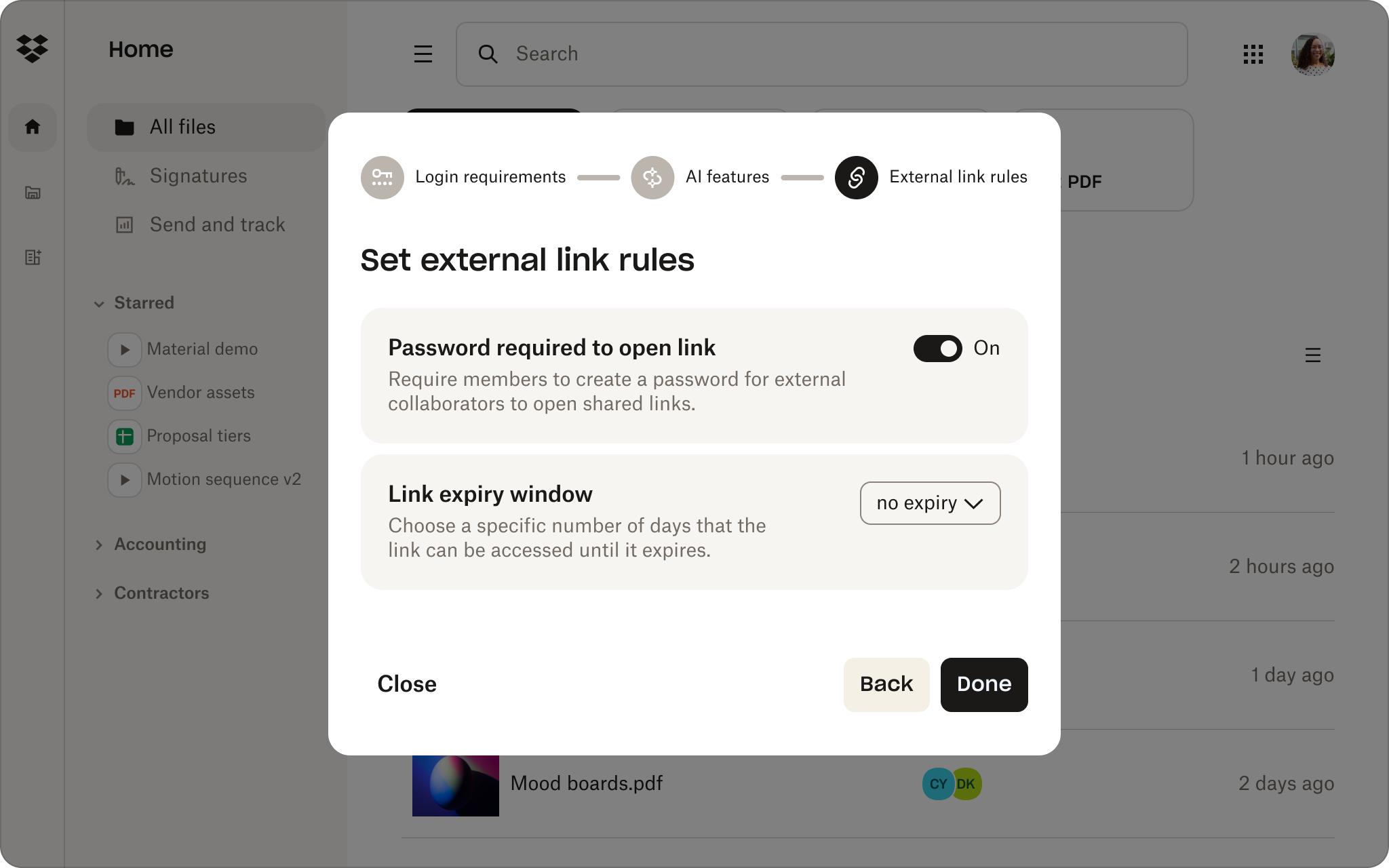
File and folder recovery
Get peace of mind if your device is lost or stolen. With remote device wipe, you can delete your Dropbox data and log the device out of your account the next time it comes online.
You can also roll back file edits and accidental deletions to any previous version for up to 30 days with Dropbox Rewind. This handy tool is especially helpful when a major data-loss incident occurs, like if your account is infected with a virus.
Bring it all together in one connected workspace
Storing your files, folders, photos and videos in Dropbox is easy. But Dropbox does more than store.
Using Dropbox as your base, you can share, collaborate and get feedback on your work from one secure, easy-to-use space. Plus, with an AI-powered tool like Dropbox Dash for Business, you can quickly search and organise content not only within Dropbox but across all your connected apps and platforms. No more toggling between apps, draining precious time and sapping your productivity as you search for that one tab among a hundred.
It’s time to build a better work routine around what works for you. Find out more about how Dropbox helps make your content work for you.


