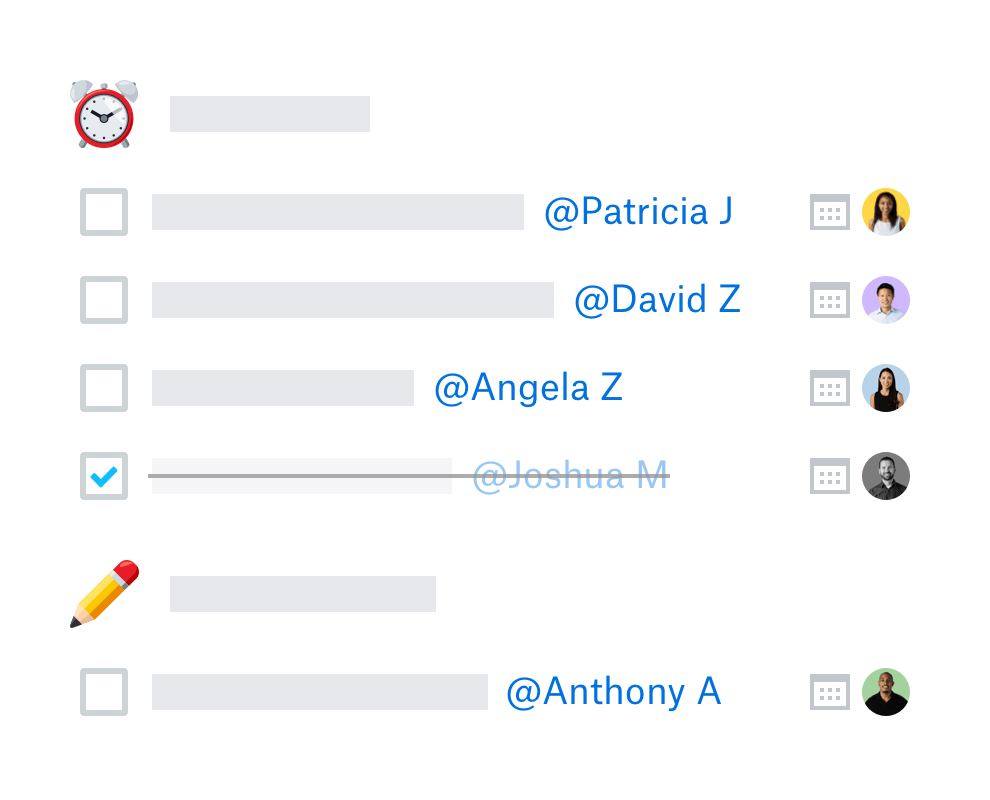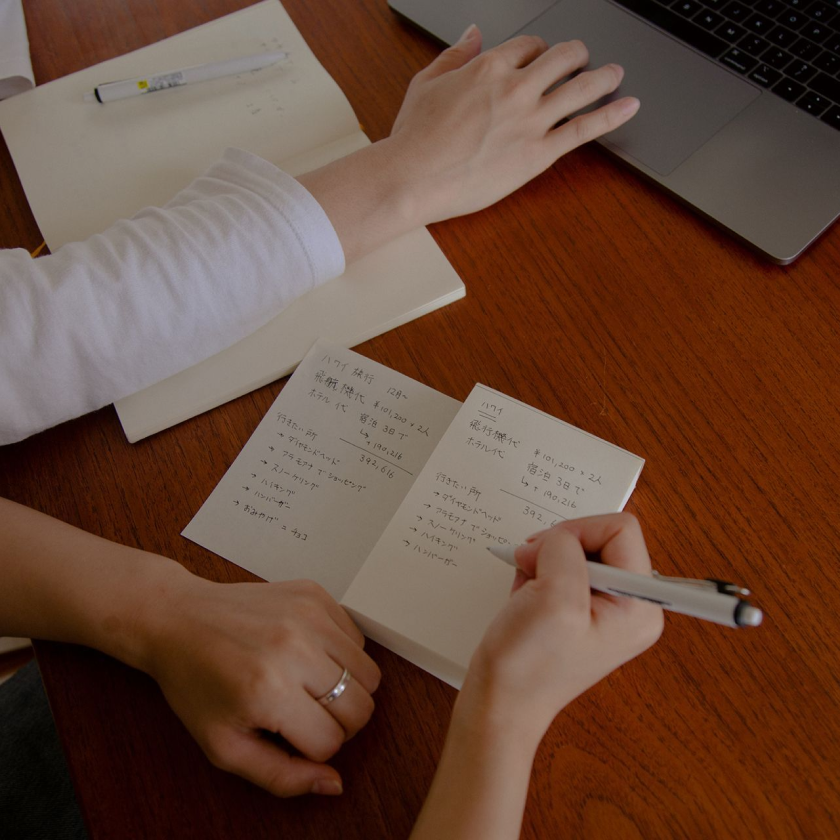At a time when getting distracted is easier than ever, we need tools that facilitate productivity both personally and professionally. Only, with so many apps claiming to do just that, choosing the right one has become a distraction unto itself.
To help make sense of it all, we’ve compiled a highlight reel of industry-favorite productivity tools for unlocking your potential every day.
What’s more, where applicable, we’ll show how these game-changing productivity apps can be paired with Dropbox for an even greater experience.
The best productivity apps for time and task management

Whether you need help managing workflows, time, or focus, the apps below are effective tools to boost productivity for professional and personal use alike.
And because there’s rarely a one-fits-all productivity app, we’ve provided examples for a variety of scenarios—from automating repetitive tasks to speeding up eSignatures.
Many of these apps offer their free version alongside paid alternatives with additional features, so it’s worth noting that some features described come at a cost.
1. Zapier
Platforms: Web app, browser extension
Useful for: Cross-platform automation
While this list mostly covers free productivity apps for iPhone, Android, and desktop, Zapier exists only as a web app and Chrome extension.
Zapier isn't really an app. It's an automation platform that moves info between the apps you use every day, so you can save time, reduce tedious tasks, and focus on your most important work. Zapier's automated workflows are called “Zaps,” and you can either create a Zap from scratch, or choose from a library of pre-made templates—no code required.
Give Dropbox superpowers with Zapier automations
Zapier isn’t just a great tool for automation in general, when paired with Dropbox it can be used to connect cloud storage to thousands of popular apps and boost productivity. Here are a few ideas to get you started:
- Save new email attachments to Dropbox
- Instantly upload videos saved in Dropbox to YouTube
- Add a new row to a Google Sheet for every new Dropbox upload
- Backup incoming emails as files on Dropbox
2. Trello
Platforms: iOS, Android, web app
Useful for: Task management
Trello makes work management simple, digestible, and attractive by enabling you to organize and prioritize projects in a fun, flexible, and rewarding way. Trello’s intuitive boards, lists, and cards make it easy to organize ideas and track progress.
For example, let’s say your marketing team is managing their editorial calendar in Trello. They can create lists for each step in the process, like “Ideas,” “Writing,” “Editing,” and “Published,” and then add a card for each article. Cards can be assigned to members of the team, include dates for when each step of the process is due, and contain attachments for Dropbox files and Dropbox Paper files. This keeps everything organized in one central location, so you don’t need to dig through endless email chains to get things done.
Of course, that’s just the start. Trello’s flexibility means it can be adapted for any team. Plus, with over 150+ integrations to your favorite apps and services with “Power-Ups” and built-in automation, Trello is a convenient productivity hub for teams everywhere.
Get more from Trello with Dropbox
Wouldn’t it be great if you could see relevant Trello updates while checking files in cloud storage? Integrate your Dropbox account with Trello to:
- Attach files and folders to Trello cards directly from Dropbox
- Preview attached Dropbox files without leaving Trello
- Have Trello activity for any attached Dropbox files reflected directly in Dropbox
3. Slack
Platforms: macOS, Windows, Linux, iOS, Android, web app, browser extension
Useful for: Team communication and collaboration
Slack has long been a productivity powerhouse, touted by major corporations as an essential all-in-one solution for facilitating efficient, productive team collaboration.
Create channels for teams and projects, and enjoy specialized tools to fuel collaboration. Channels not only streamline communication internally, they also allow you to collaborate with partners outside your company, including clients, partners, or service providers.
Enabling fluid communication for remote teams, on Slack you can make voice and video calls, create channels for projects, share screens, and send files with ease—so everything can happen in one comprehensive app.
4. Asana
Platforms: Browser extension, iOS, Android
Useful for: Comprehensive project management
Asana facilitates productivity with a huge range of work management tools, helping you see a project from start to finish with features that bolster tracking, communication, team management, and more.
In Asana, you can create different groups for each team or department in your business. Then, create projects, and within those projects you can add tasks and subtasks, along with a timeframe or deadline for each. You can assign tasks and projects to specific teams or individuals, comment on tasks with extra info or instructions, and add other teammates as followers so they’re notified about any updates.
Staying on track is just as important as being productive. Fortunately, Asana provides additional settings that make this easy:
- Milestones—so the goals of the project are always clear
- Dependencies—so everyone knows which tasks must be completed in order for others to begin
- Timelines—so that a complete overview of a project is easy to access and analyze
That’s a bare-bones summary of what Asana has to offer, but there are so many more intricate, intuitive features within the app that make project management a breeze. From time tracking to proofing, scheduling, or note-taking, Asana covers all bases.
Bring project files and Asana project management under one roof—with Dropbox
The less time you spend searching for files, the more time you can spend progressing your projects. When you connect Asana with Dropbox, you can attach and share Dropbox files directly through Asana, making it even more efficient.
5. Dropbox Sign
Platforms: Web app, API, iOS, Android
Useful for: eSignature and contract workflow efficiency
Gone are the days when documents need to be printed, signed, scanned, and sent to the next signee. Dropbox Sign allows you to digitally sign documents, saving you a lot of time and simplifying the process. This is especially useful in the modern, digital work environment, where it’s unlikely that every signee is in one workspace.
You can use Sign for any document, be it NDAs, tenancy agreements, or employment contracts. With 17 accepted file types, you can send pretty much anything that may require a signature through Sign. E-signatures on Sign are legally binding and heavily encrypted, so you can be sure that everything is legitimate and your personal data is secure.
You can send mass requests, either in a particular order so each signee is notified in sequence once the previous signee has signed or all at once. Recipients simply need to log in, read the document, and add their electronic signature, and the document will be automatically returned to you, signed, sealed, and delivered in an instant.
Streamline the process further by creating or using pre-existing templates and adding custom logos and branding—all at the click of a button.
Team management tools in Sign allow you to grant access to different groups or individuals, set optional, required, and CC’d signees, set up reminders to make sure everything is signed on time, and more.
6. IFTTT
Platforms: Android and iOS devices only
Useful for: Automation with smart devices
IFTTT is an intuitive productivity app. It’ll literally be productive on your behalf.
IFTTT establishes automated, conditional functions based on its “If This, Then That” model. With IFTTT’s pre-built “Applets,” if one thing happens in one place, then a specific action will be taken in another, similar to Zapier, but simpler.
For example, you can have songs from YouTube automatically added to Spotify playlists whenever you “like” videos. Integrate IFTTT with smart home technology so you can, for instance, have your heat turned on whenever you approach your street. Whenever you’re tagged in a Facebook photo, IFTTT can save it to Dropbox.
This level of automation undoubtedly boosts productivity, taking care of tasks you shouldn’t have to give up valuable time and resources for.
IFTTT works with many smart home devices and mobile apps that Zapier doesn’t, and vice versa. It also has better smartphone functionality, while Zapier works predominantly on desktop, so they’re both useful in their own way.
How to improve time management and productivity with Dropbox
Dropbox is also a productivity booster, with tools that facilitate project management, file management, and remote collaboration. With Dropbox you can take any project from early strategy stages to production to feedback and beyond—all in one space.
Use the free app on any device—Apple, Microsoft, or otherwise—to access, edit, and manage your work from anywhere while keeping your data secure. Create project plans, build to-do lists, take notes, leave real-time feedback, and keep stakeholders in the loop with a variety of communication and collaboration tools in Dropbox.
All of the aforementioned productivity apps can be easily integrated with your Dropbox account, which means you can truly streamline workflows, improve visibility and efficiency, and, in turn, boost workplace productivity.