Keep your business on-lock
Dropbox keeps your files and data safe so your team can collaborate in confidence and securely transfer when it’s time to deliver.
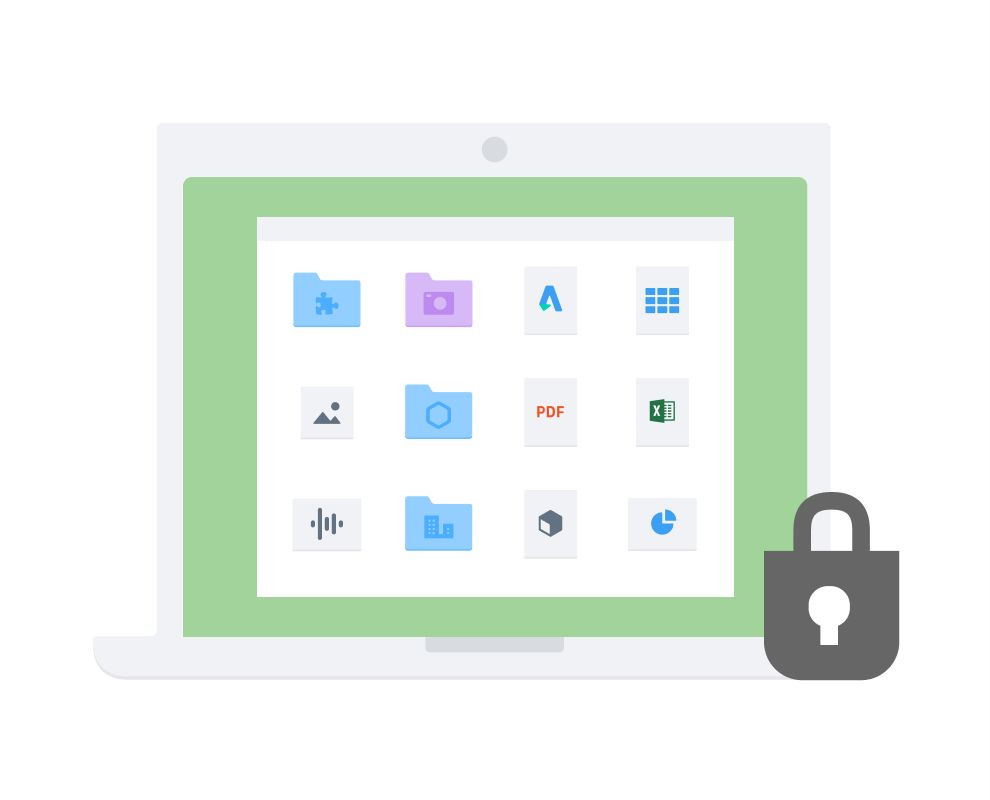
Dropbox makes it easy to protect sensitive information
Protect your digital assets and important documents
With file encryption, flexible storage, and file recovery systems in-place, Dropbox keeps your sensitive data secure. Always.

Work with anyone, without compromising data security
Hybrid working needn’t sacrifice your data security. Easily collaborate on files, with complete control over access and permissions in Dropbox.

Send files securely with password protected transfers
When it’s time to send, make sure your work only ever falls into the right hands. All thanks to password protected file transfers.
Keep your files and data safe, with industry-leading account security
Two-step verification and password breach notifications ensure that nobody sees your work but you.

Keep your files safe, so your business stays “your business”
Give your business-critical information the protection it deserves. With file encryption, flexible storage, and file recovery systems in-place, Dropbox keeps your sensitive data secure.
Secure all your sensitive data in the cloud
Flexible cloud storage saves space with online-only files
File recovery for your backed-up files, so you’ll never need to worry
Easily collaborate on files, with complete control over access
Controls for file access and permissions, as well as fail safes for lost devices, enable teams to collaborate effectively, without sacrificing security.
Sharing controls and permissions

Lost device protection

Encrypted collaboration
Send files securely with password protected transfers
When it’s time to send your finished work, make sure it falls into the right hands with password protection for your file transfers and cloud storage.
Add password protection to file transfers
Dropbox Transfer lets you easily and securely hand off large files or collections of files, with password protection and link expiry for complete control.
Password protect files and folders in cloud storage
Secure the files and folders you share with others with password protection, preventing your confidential property from ending up in the wrong hands.
Stay informed with delivery and download notifications
Confirm delivery with notifications and see exactly how many times a file is downloaded.

Account security isn’t just business, it’s personal
Keeping your account and personal data secure is of paramount importance to us. That’s why we provide two-factor authentication (2FA) and password breach notification settings for all Dropbox users.
Two-step verification provides an extra layer of security at login
With two-step verification, you can choose to receive security codes by text or from an authenticator app.
Password breach monitoring keeps all of your accounts safe
With Dropbox Passwords breach monitoring, you’ll be notified when an account linked to your email address has been exposed, so you can act immediately.
Stress-tested security systems your business can rely on
Dropbox applications and infrastructure are regularly tested for security vulnerabilities, and updated to enhance security and protect against attacks.

Don’t just take our word for it
Frequently asked questions
Is cloud storage safe and private?
Dropbox cloud storage is designed with multiple layers of protection, distributed across a scalable, secure infrastructure. These measures include file encryption, vulnerability testing, two-factor authentication, and advanced access controls for files and folders.
What is encrypted file sharing?
Encrypted file sharing makes it safe to share files and data over an unsecure external network, like the internet. Files are encrypted using an encryption algorithm, making them unreadable without a digital key. This key is then shared exclusively between the sender and recipient of the file, to ensure the file can’t be intercepted and read by a third party.
How do I securely share a document?
You can securely share files in your Dropbox cloud storage with a sharing link. Anyone with the shared link can view and download the file you’ve shared. But they won’t be able to see or access anything else in your Dropbox account, even the folder where your shared file is stored.
How do I password protect a shared file?
Dropbox makes it easy to password-protect files without the need for third-party software. Before you share a link to a PDF, Word Doc or other file or folder in your Dropbox account, just set a password for the link so the recipient can only open it with the password you set. If you’re a Dropbox Business user, you can limit who has access to the sensitive files you password-protect. And if someone outside your team happens to get their hands on the link to a password-protected folder or file, don’t worry: they can’t do anything with it unless they have the password.
