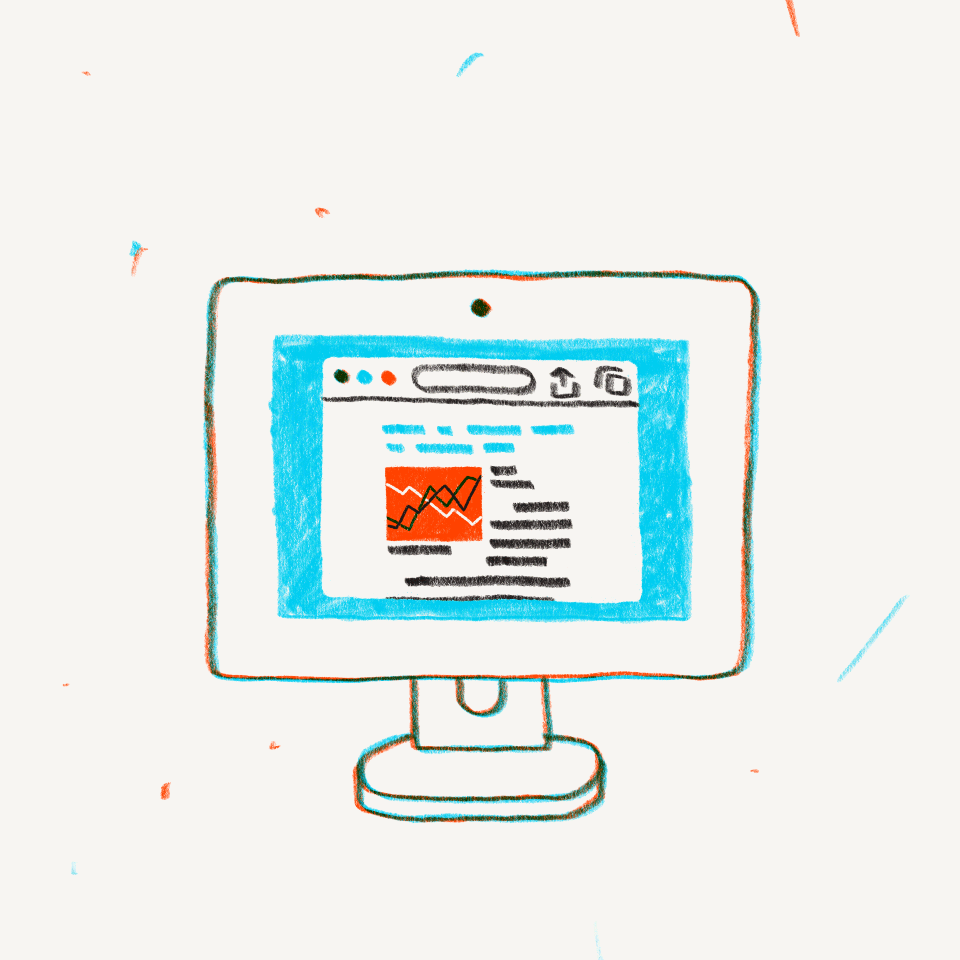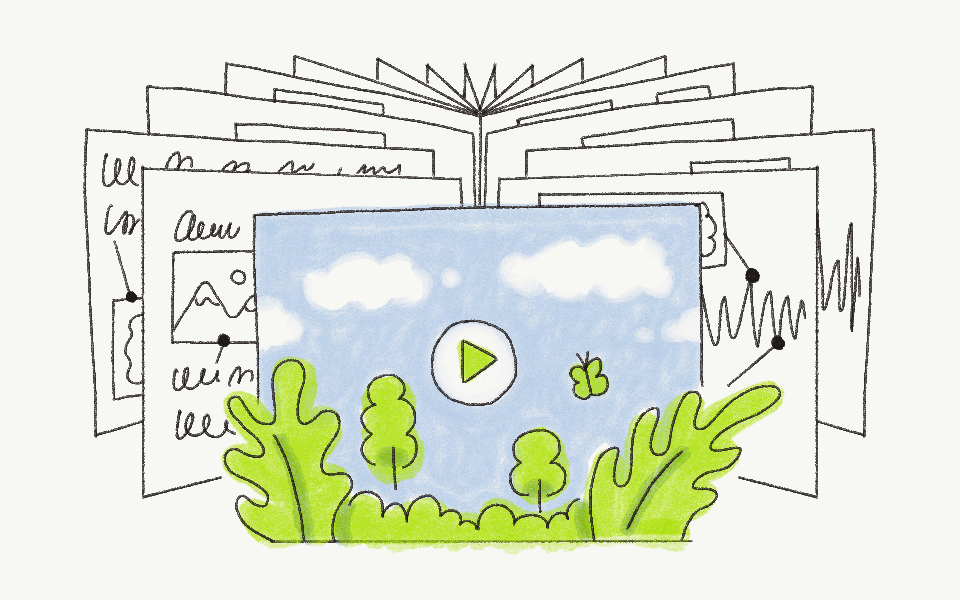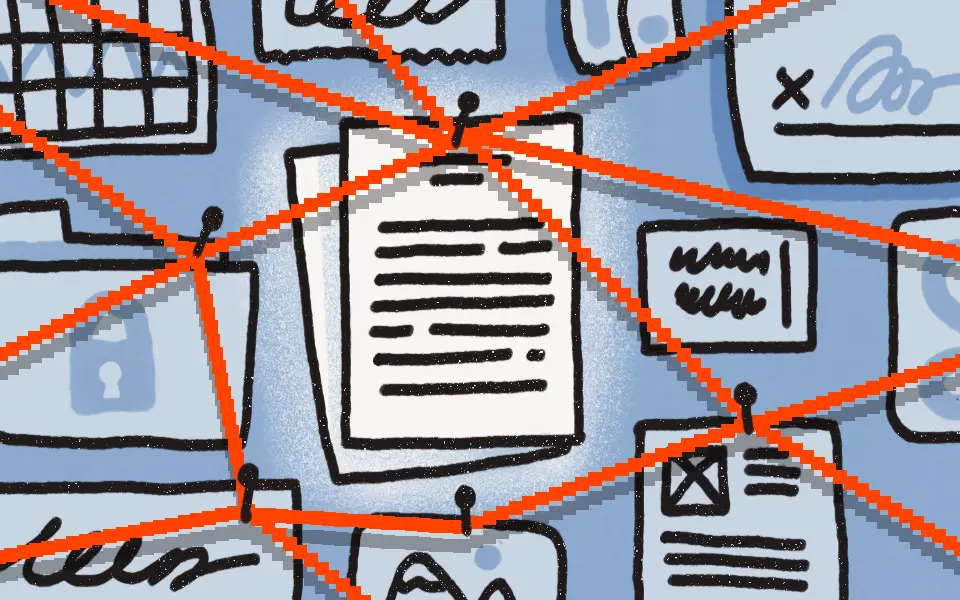Media-rich documents loop everyone into the conversation
I’m dedicated to finding tools that streamline creative functions and allow effective communication without squashing the creative process. Our previous collaborative process involved a lot of in-person meetings. It was tons of work to compile everything into a presentation and get everyone up to speed. When I implemented Paper, that all changed.
First, we use it to onboard people to a team or project.
One Paper doc can house recorded video calls, transcripts, whiteboard photos, articles, links, or any related content. It gives everyone a holistic view of the evolution of our process so they get a feel for the project.
Second, it allows for better sharing and collaboration with our clients.
Let’s say we’re designing a studio set. We start with a video meeting with the client’s design team to discuss a color palette. I can drop that video into Paper, where the set designer can see it. Then I can add in the general requirements for the set. The set designer can include their mood board. Our clients and collaborators can see everything coming together in real-time, especially as we add photos of the location and furniture.
Third, it keeps everything centralized no matter when (or where) we need it.
It’s easy to bring any new collaborators up to speed, or iterate on previous client work. I even found a way to make multiple emails less of a chore: I copy and paste everything into a Paper doc. That way our team can review them all in one spot. Our notes, ideas, and context stay centralized and adaptable.
A dynamic tool that wins with simplicity
Paper isn’t another word processor; it’s a solution that helps collaboratively solve problems and share ideas. Paper allows us to merge various media assets, including text, images, audio, or video, into a single document.
There are lots of project management platforms out there. The problem is, when you’re working with diverse teams, everyone knows and likes to use their own thing. It’s hard to get everyone onto the same platform, and it eventually all falls apart. Dropbox Paper is the perfect solution. It’s easy to understand and exceptionally flexible. You don’t need to log in to get the information you need.
It is much more dynamic and versatile. Pinterest is great for visual inspiration, but there isn’t much flexibility beyond that. I can’t make notes next to an image so someone knows why I’m sharing it with them. A lot of people use Google Docs, but the framework is limited compared to the possibilities we can add in Paper. We don’t have to worry about whether everyone has a Google account or deal with permission requests or security. We can simply start sharing with Dropbox.





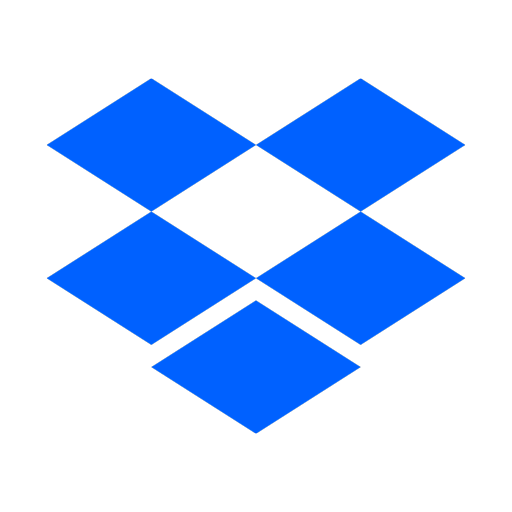
















.jpg/_jcr_content/renditions/1200x628%20(5).webp)