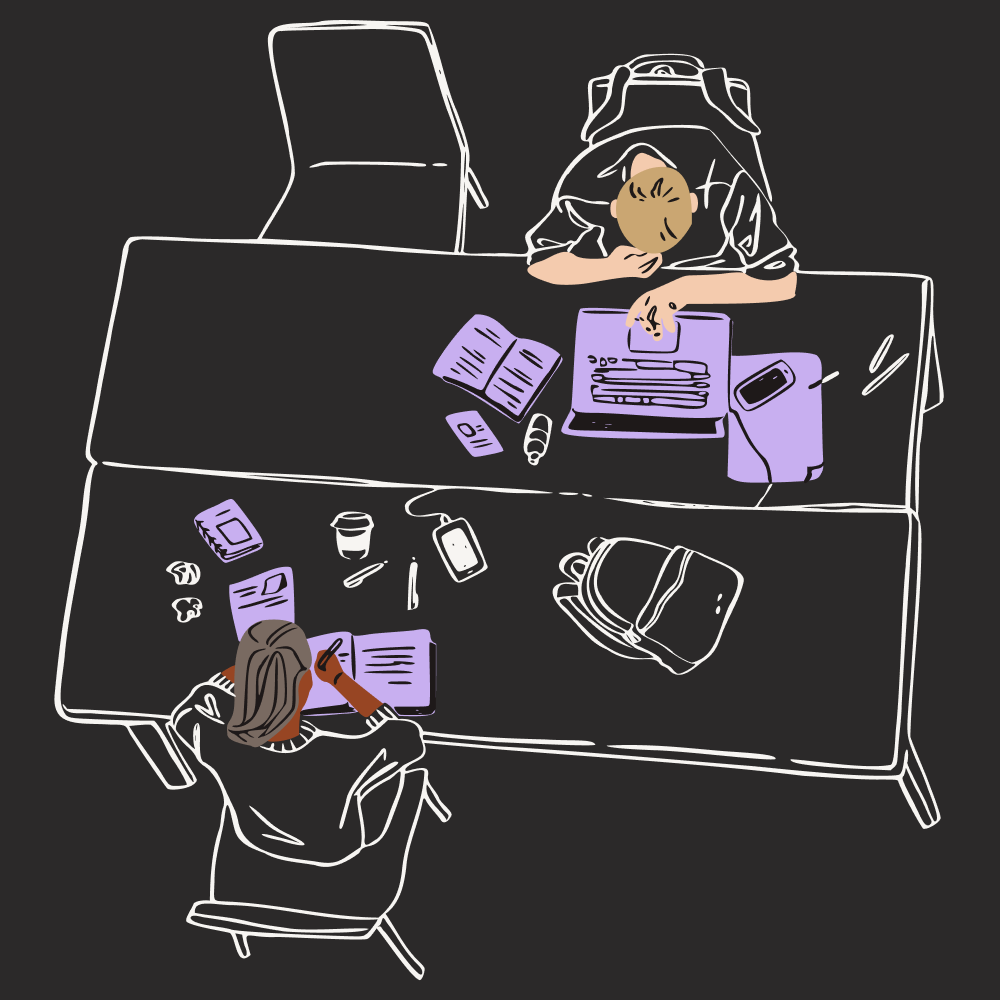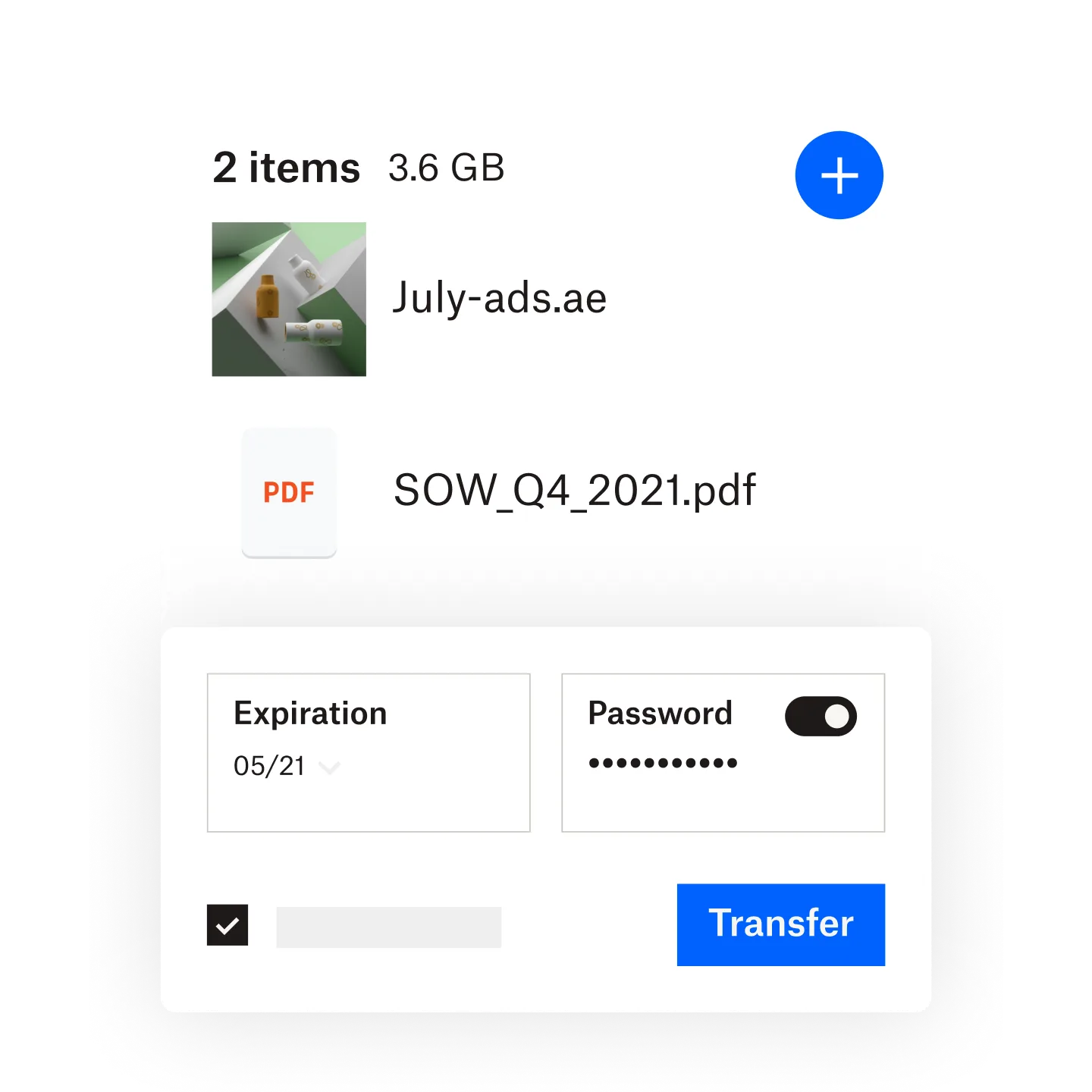Dropbox와 WeTransfer 비교
WeTransfer는 외부 광고를 게재합니다. 따라서 사용자가 광고 타깃이 됩니다. Dropbox가 운영되는 방식은 이와 다릅니다. 보안은 Dropbox의 최우선 순위입니다. Dropbox는 사용자에게 안전한 공유, 간편한 스토리지, 빠른 협업 환경 등의 다양한 서비스를 제공하는 데만 전념할 뿐 사용자 데이터를 광고 공간으로 판매하지 않습니다.
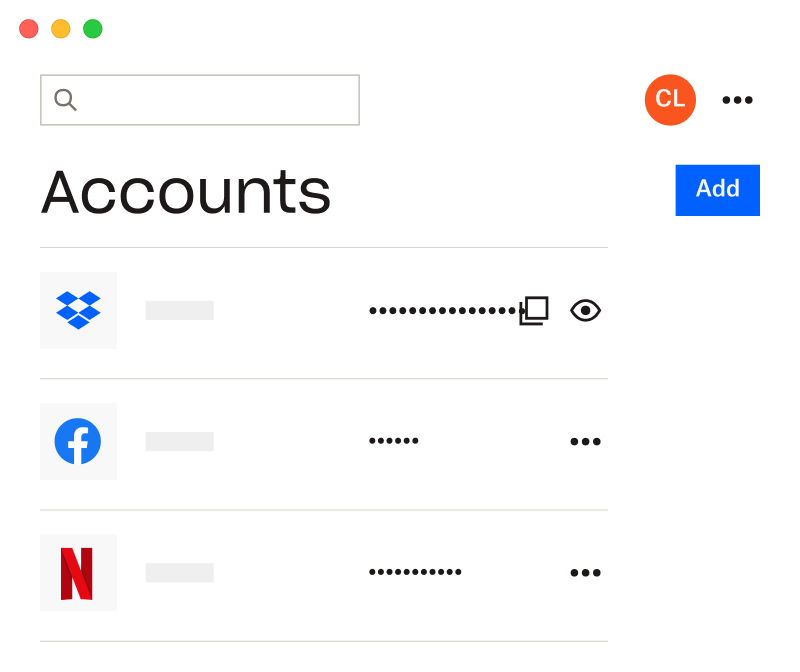
Dropbox로 파일 전송, 그 이상의 기능을 이용해 보세요. 파일 저장과 전송 기능은 시작에 불과합니다. Dropbox에서는 별도의 소프트웨어 없이 계정에 저장된 모든 이미지를 편집할 수 있습니다. Dropbox 사진 저장소를 사용하면 몇 번의 클릭만으로 이미지를 쉽게 자르고, 뒤집고, 회전하고, 색상을 조정할 수 있습니다.

최고의 도구가 필요할 때 Dropbox가 도와드리겠습니다. 몇 분 안에 Adobe Premiere Pro, Final Cut Pro, Blackmagic DaVinci Resolve 등과의 원활한 앱 통합을 설정할 수 있습니다. 공동 작업자는 Adobe 앱 라이선스 없이 PSD, EPS 같은 일반적인 Adobe 파일 형식을 미리 보기로 확인하고 주석을 달 수 있습니다.

파일 전송, 그 이상의 기능
Dropbox Transfer를 사용하면 대용량 파일이나 폴더를 간편하고 안전하게 전송할 수 있고 전달 여부도 확인할 수 있습니다. WeTransfer와 달리 Dropbox Transfer는 파일 전송 기능이 전부가 아닙니다. Dropbox Transfer 플랫폼은 한 공간에서 모든 작업을 진행하며 업무를 간소화할 수 있도록 설계되었기 때문입니다.
그렇기 때문에 600,000개 팀이 WeTransfer의 대안으로 Dropbox를 선택합니다.
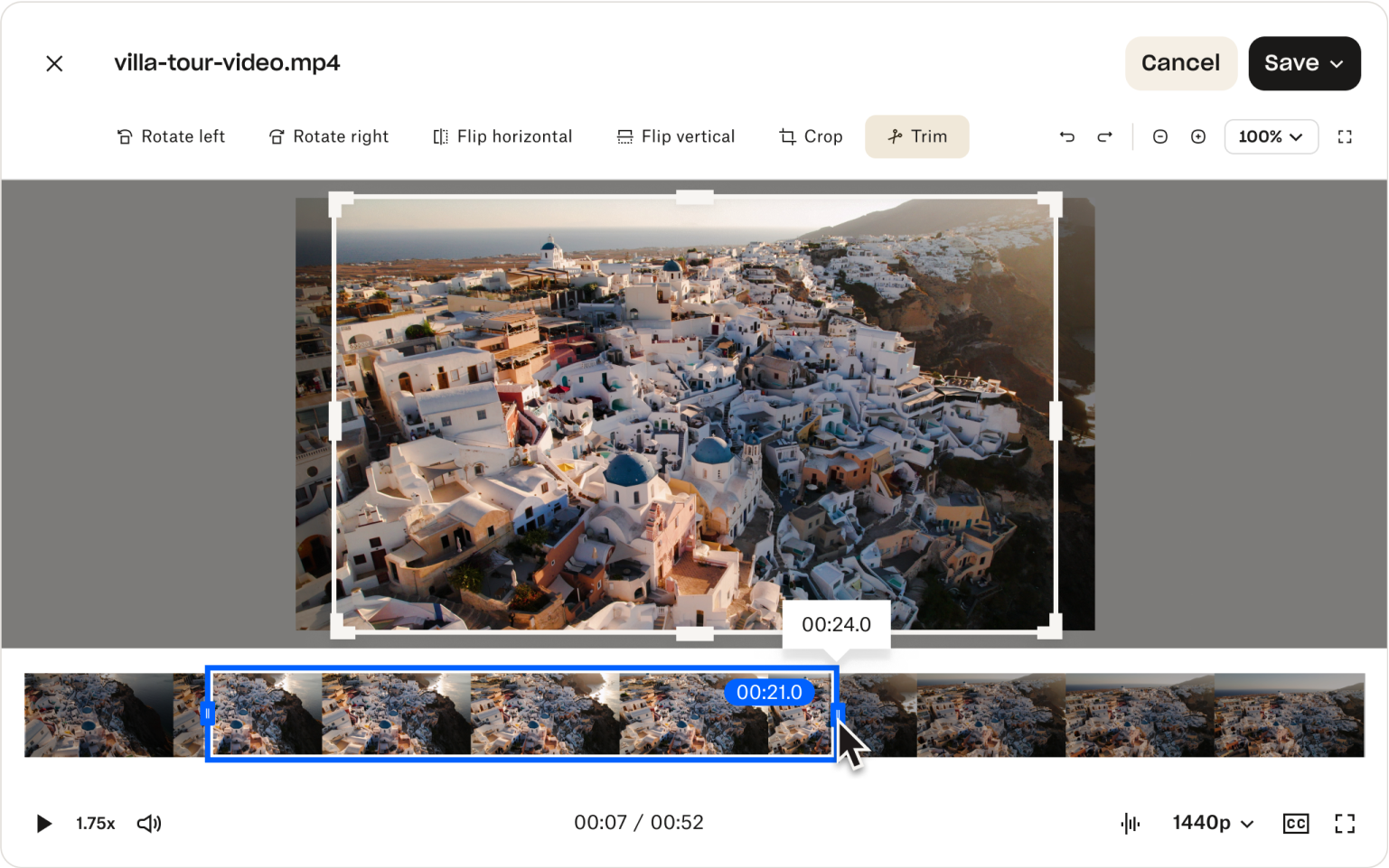
57만 5천 개 이상의 팀이 신뢰하는 Dropbox와 함께하세요