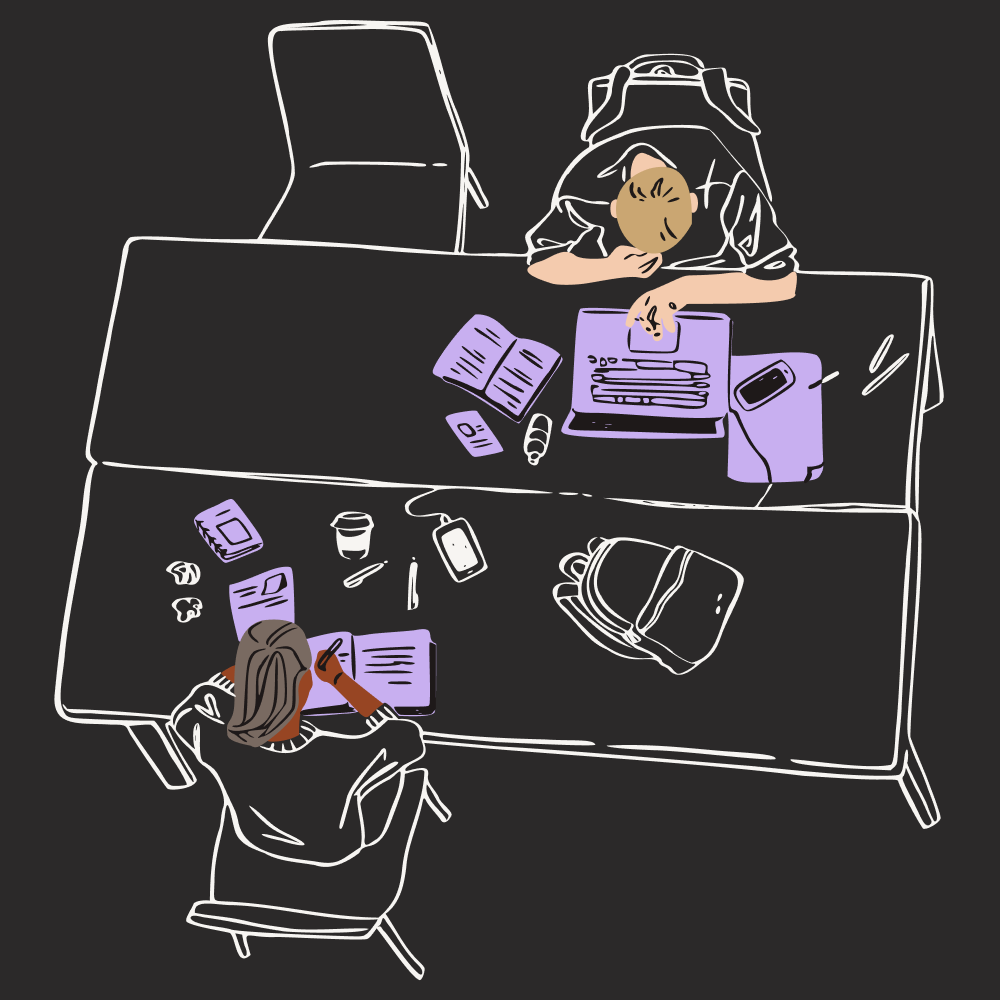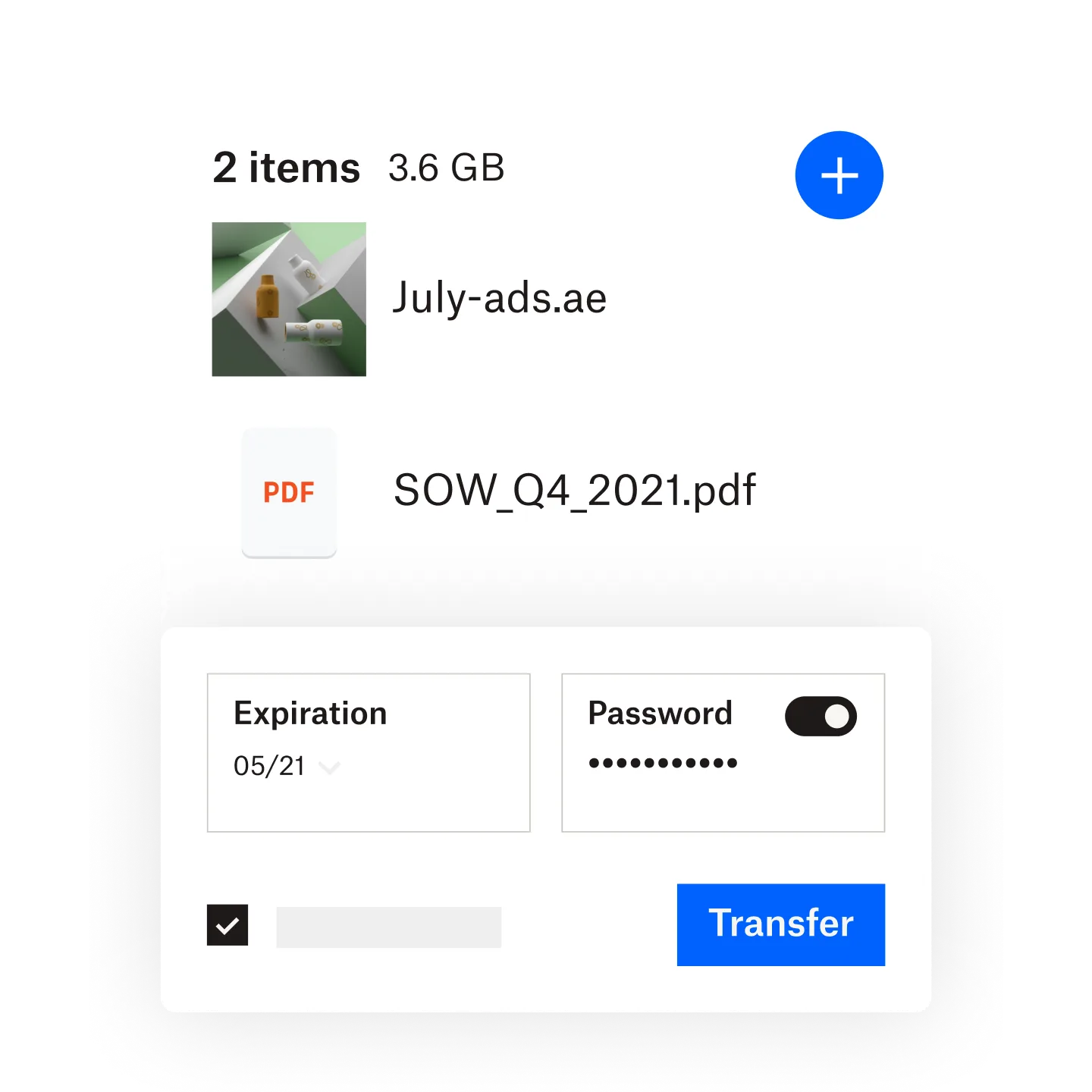安心のプライバシーとセキュリティ
大変な仕事に利用する場所を広告スペースに使おうとするようなプラットフォームで妥協してはなりません。Dropbox がダウンロード ページに広告を掲載することはありません。
転送を超えた活用術
コラボレーション機能から生産性向上ツールまで備わっている Dropbox は、単に WeTransfer の代わりとしてだけでなく、オールインワンのワークスペースとしてお使いいただけます。
権限をきめ細かく管理
パスワードによる保護、リンクの有効期限、ダウンロード通知により、送信したコンテンツの閲覧を誰に許可するかを安全に管理できます。
Dropbox と WeTransfer の比較
WeTransfer はサード パーティの広告主と提携しているので、ユーザーには広告が表示されます。Dropbox にはそのような仕様はありません。Dropbox にとってセキュリティは最優先事項です。Dropbox は、安全な共有、シンプルなストレージ、迅速な共同作業、その他すべてのサービスの提供に真摯に取り組んでおり、お客様のデータを広告業者に販売することはありません。
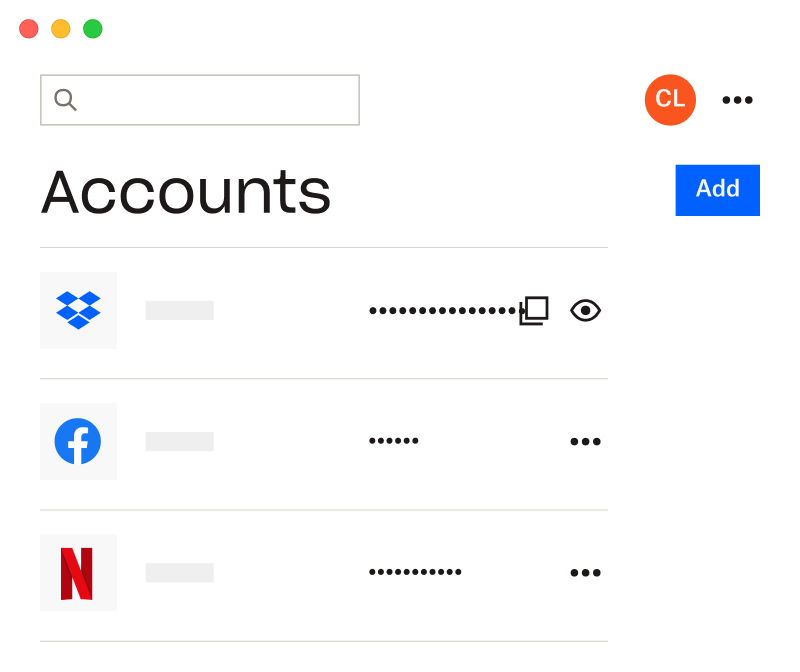
Dropbox は、転送を超える豊富な機能を備えています。ファイルの保存や送信は始まりにすぎません。追加のソフトウェアを必要とせずに、Dropbox アカウントに保存されている画像を編集できます。Dropbox の写真ストレージなら、画像のトリミング、反転、回転、色の調整が数回のクリックで簡単に行えます。

最適なツールが必要なときも、Dropbox で利用できます。Adobe Premiere Pro、Final Cut Pro、Blackmagic DaVinci Resolve などとのシームレスなアプリ連携をすぐに設定できます。Adobe アプリのライセンスを持たない共同編集者でも、Adobe で一般的に使用されている PSD や EPS などの形式のファイルをプレビューし、注釈を付けることが可能です。

転送を超えた活用術
Dropbox Transfer では、サイズが大きなファイルやフォルダを簡単かつ安全に送信し、受信を確認することができます。また、Dropbox では WeTransfer とは違い、すべての作業が 1 か所でシンプルに実行できるよう、Transfer が全体のプラットフォームに組み込まれています。
そのため、約 60 万の企業が WeTransfer に代わるツールとして Dropbox を導入し、次の目的で利用しています。
- ファイルの安全な保存と共有
- 情報を手間なく整理できる自動化
- 同僚やクライアントとのシンプルな共同作業
- 電子署名ツールの連携
- リッチ メディアの審査と承認
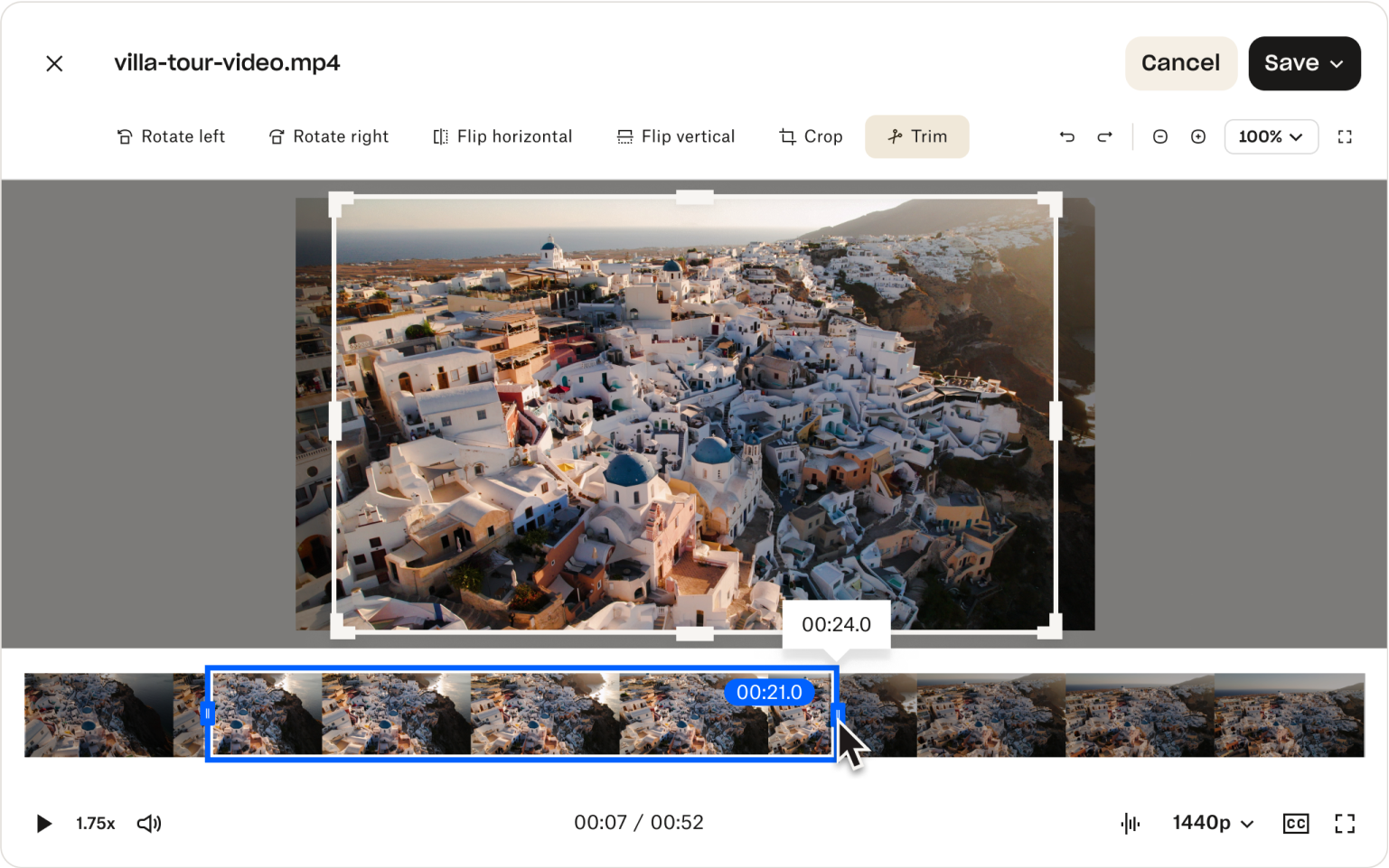
57 万 5 千以上のチームに信頼されている Dropbox