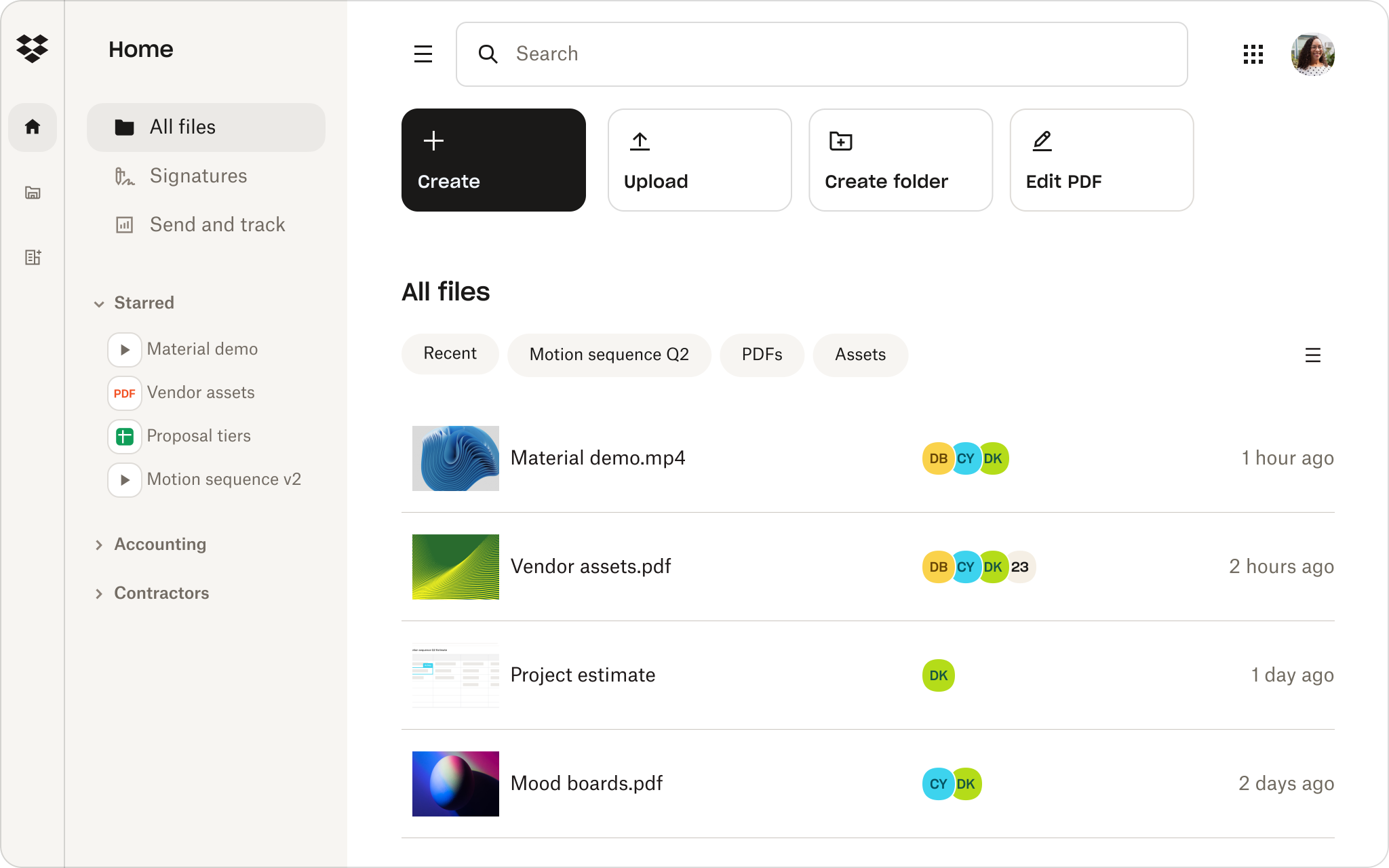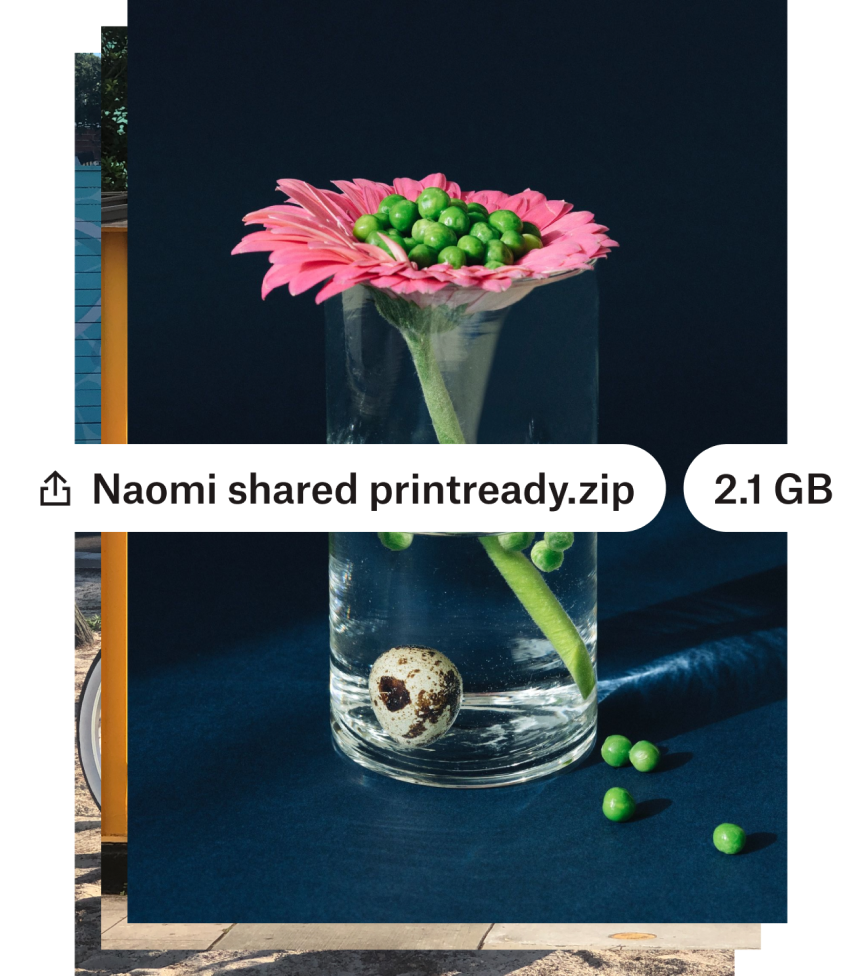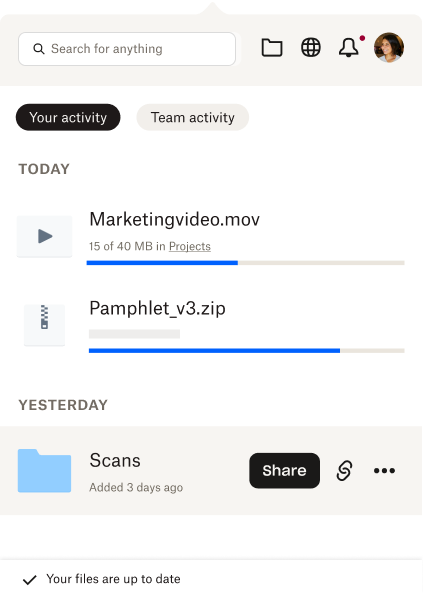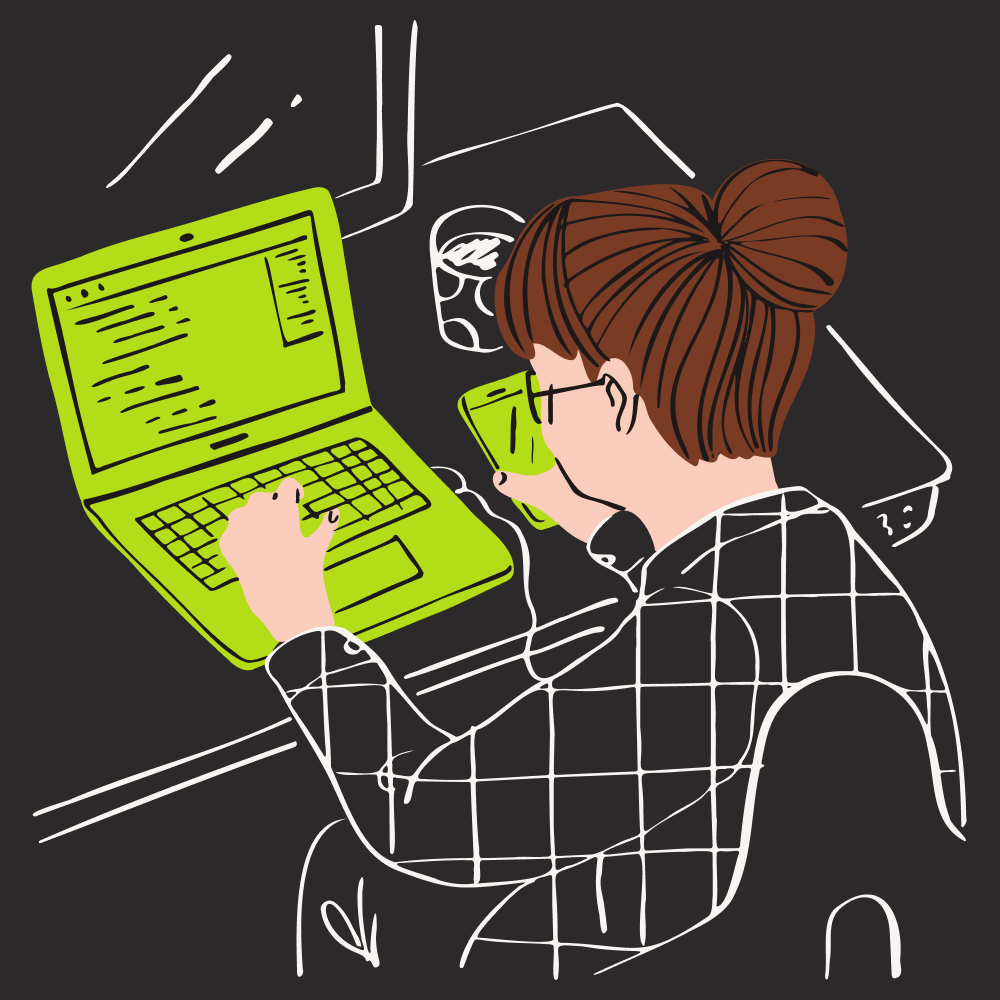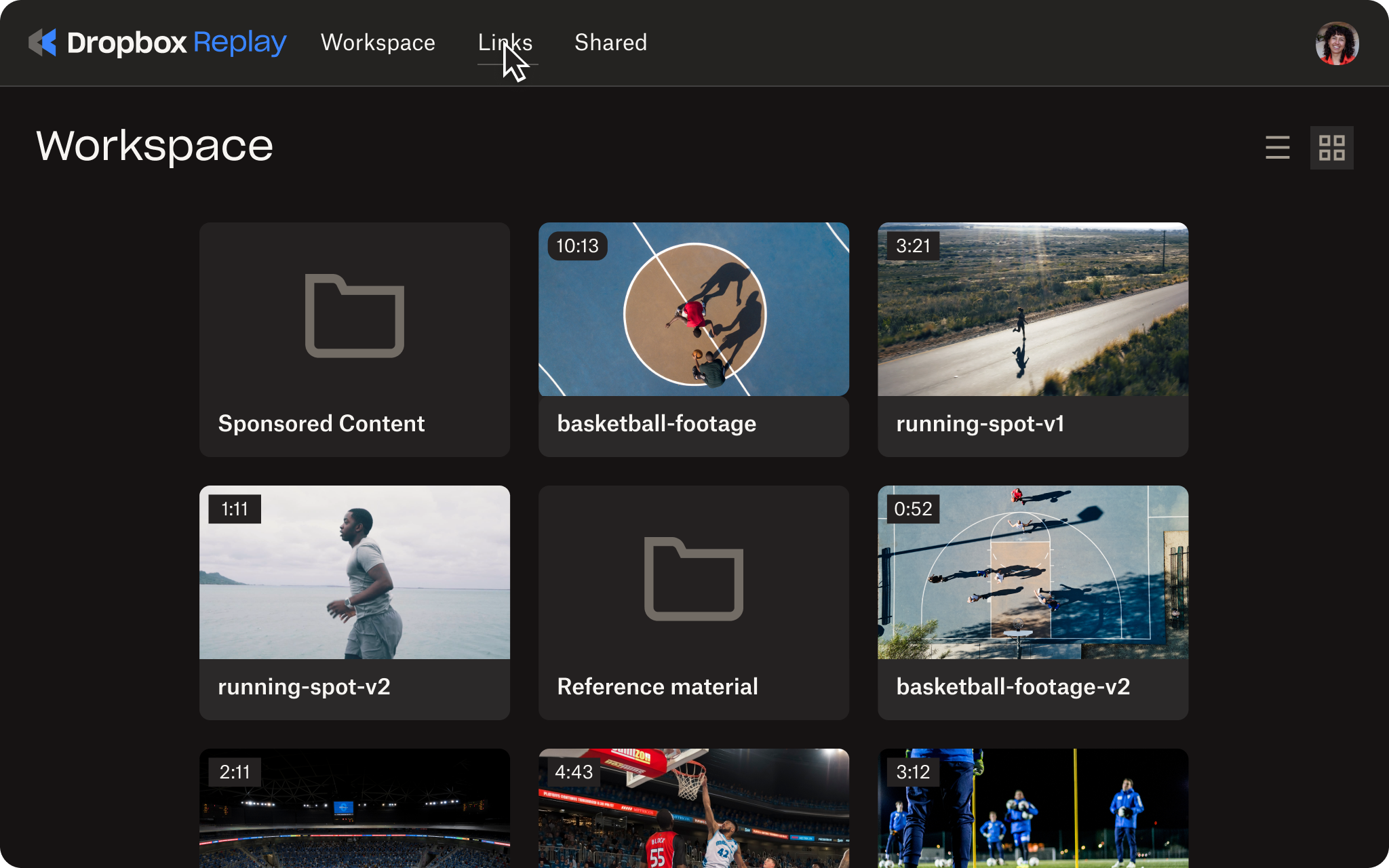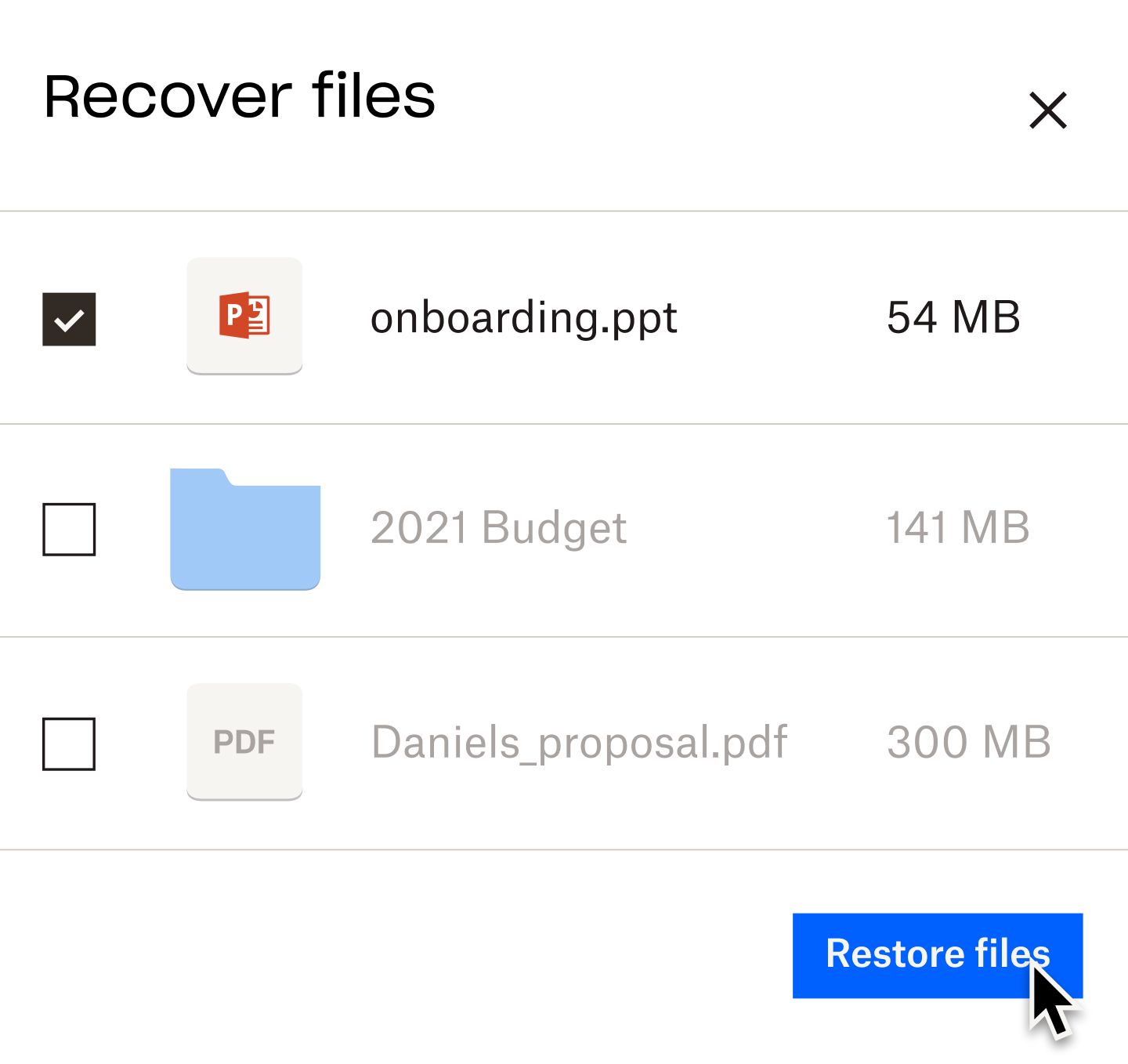大容量のファイルを極めてスピーディーに、シンプルに同期
大容量コンテンツを扱うクリエイターのニーズに合わせて設計された Dropbox は、最大 2 TB のファイルをアップロードできます。巨大な CAD ファイルや 4K の動画ファイルも扱うことができ、ワークフローを中断することなく作業できます。一方 Google ドライブでは、24 時間以内にアップロードできるファイルの容量が 750 GB までとなっています。
また、Dropbox では増分バックアップ機能により、軽微な変更をスムーズに反映できます。大容量ファイルを編集した場合でも、ファイル全体ではなく編集した部分のみが更新されるため、アップロードにかかる時間を短縮できます。