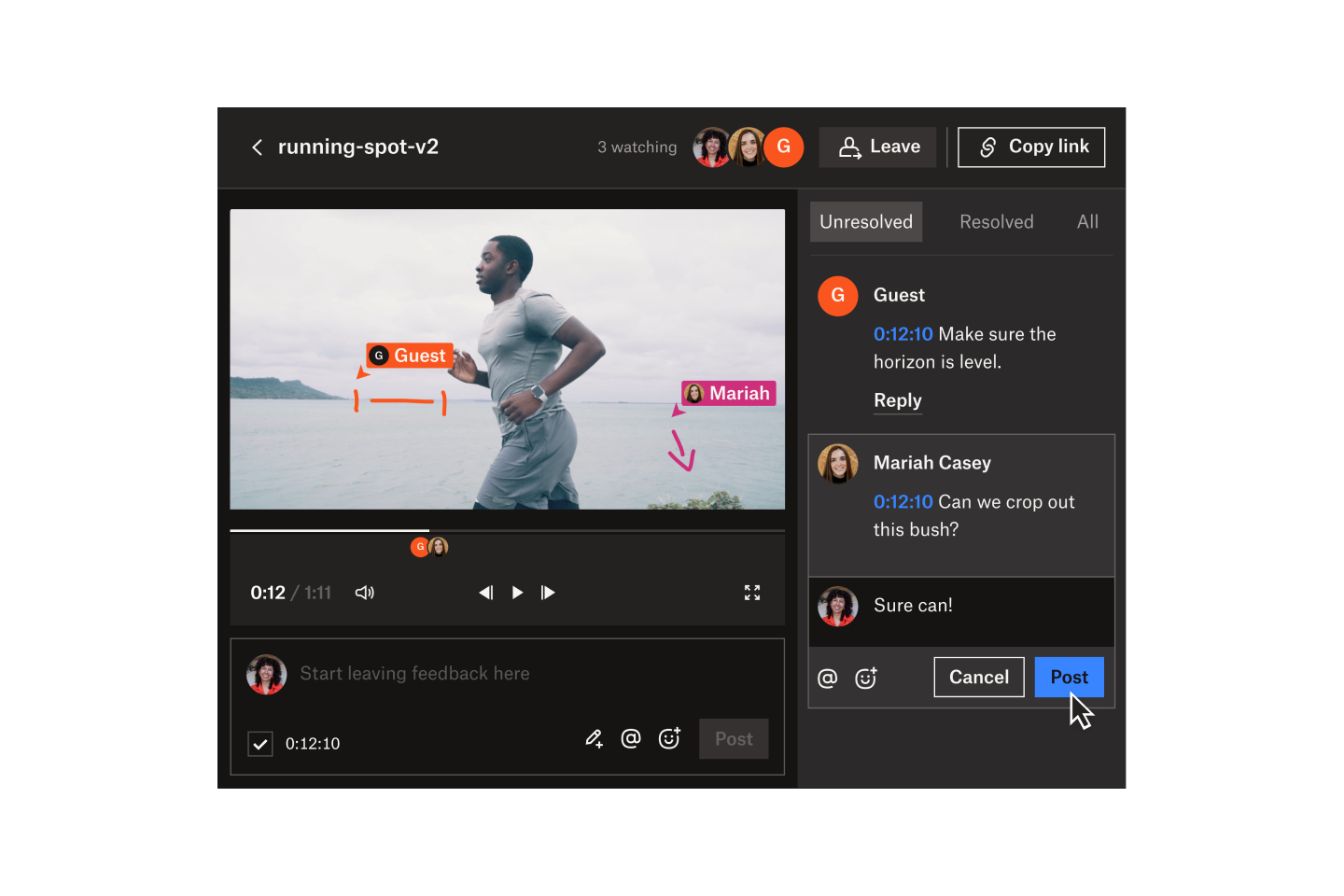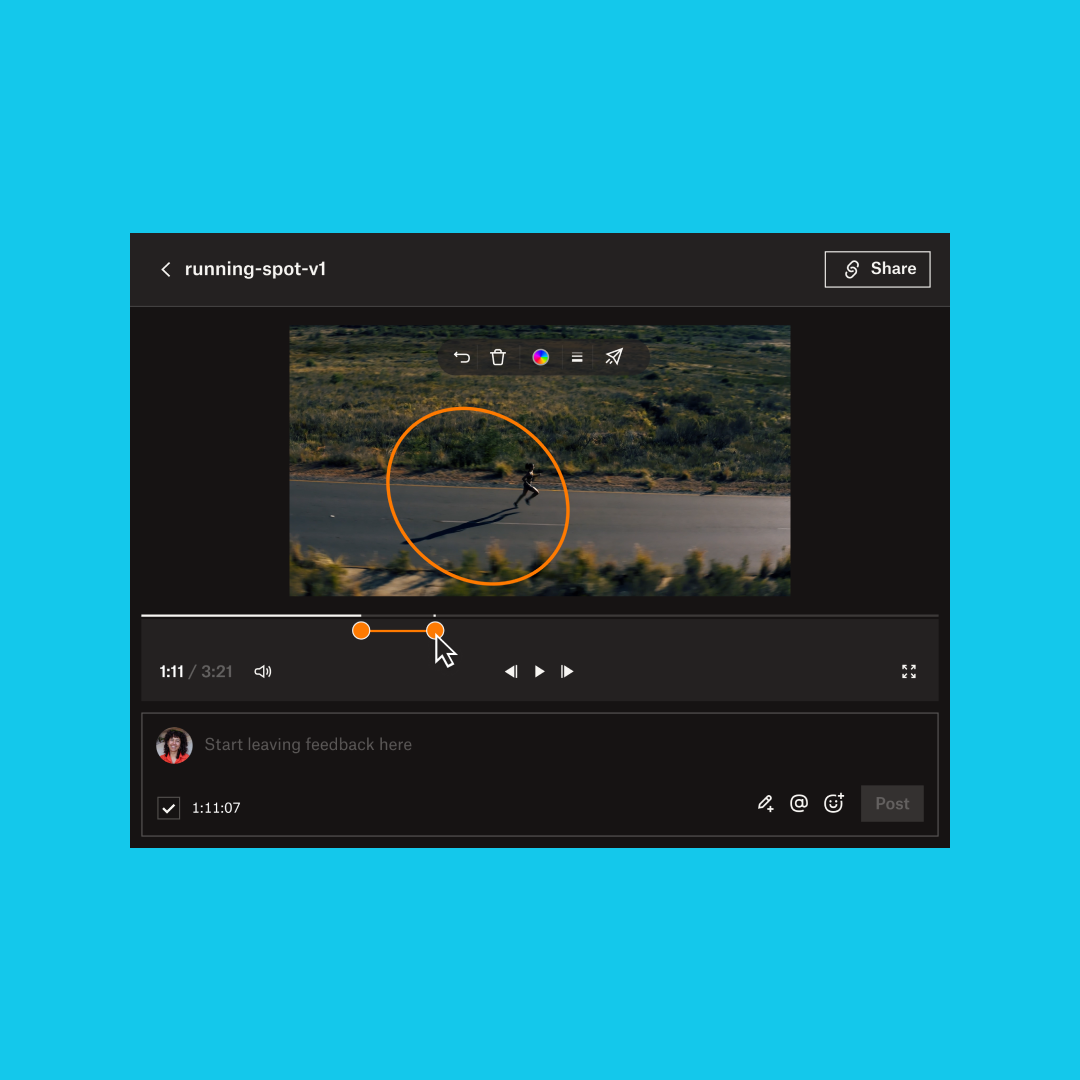The smart, simple, time-saving Vimeo alternative
Dropbox Replay wraps around the videos you’re already storing and sharing in Dropbox, so you don’t have to worry about moving huge files back and forth, jumping in and out of applications, version control issues, or lost time. How else does it compare?
- Replay lets you make time-stamped, frame-by-frame comments on videos, even on a free Dropbox Basic plan—unlike Vimeo, which offers only basic commenting features unless you upgrade.
- Replay works with the video editing tools you’re already using, including Adobe Premiere Pro and—unlike Vimeo, which has a limited Adobe Premiere Pro integration for unpaid users.
- Replay recreates the live viewing room virtually, so reviewers can mark up projects as a team, in real time, no matter where they are. Replay live review sessions are a one-of-a-kind experience, and that leaves Vimeo behind.