Dropbox Passwords vs. LastPass: Finding the better security solution
A breach of your digital life, a stolen identity, or a public viewing of what’s private—these are all risks to your personal data. Whatever you worry about, you won’t have to with Dropbox. And you shouldn’t have to—because total digital security should be free.
A pioneer in security
Dropbox created the open-source tool that many password managers (including LastPass) use to figure out how strong a password is*. Zero-knowledge encryption means all your Dropbox account data—from usernames or URLs to passwords, notes, and payment details—is only accessible to you.
Free protection for all of your storage
Passwords is available for every Dropbox user—for free—no matter what plan you’re on. Not only do you receive free protection, but you also get 2 GB of free storage on the Dropbox Basic plan—and even more on the paid plans.
More intuitive
Security, productivity, and many other useful features are all in one place, right there in your Dropbox account—so you never have to jump back and forth between applications. You also get cloud storage, file sharing, automatic computer and device backup, PDF editing, eSignatures—and more.
Store your credentials securely, shielding them from unauthorized access with advanced encryption technology. Even if LastPass security is solid, your entire Dropbox account is protected by the most advanced encryption—providing the best defense mechanisms across every Dropbox feature and tool.
Enjoy effortless logins with autofill, ensuring convenience and productivity wherever you are. Instantly login to your favorite websites—and even add the Dropbox Passwords extension to top browsers like Chrome, for extra convenience.
Experience hassle-free access across various platforms, ensuring seamless integration into your digital life. If you try LastPass, you may only find support for certain operating systems. Dropbox Passwords comes with universal support.
Generate ultra-secure passwords effortlessly, safeguarding your accounts with unparalleled strength and complexity. You get world-class security, whatever Dropbox feature you’re using—why settle for less than the best when it comes to your passwords?
The Passwords app eliminates the risk of physical document mishaps—delivering a digital solution that ensures privacy and confidentiality. It’s so easy to quickly update or reset passwords, right from your Dropbox account.
We stay proactive against potential threats with vigilant breach detection, ensuring timely action to safeguard your information. Dropbox Passwords keeps an eye on the dark web—to check for any signs of your account information.
Safeguard your login details with zero-knowledge encryption, offering an impenetrable vault for your sensitive data—make sure that only you can get to your passwords. You can share your logins and passwords in a few clicks—with total peace of mind.
Strengthen your defenses with two-factor authentication, adding an extra shield to your digital fortress. You can even use either Face ID or Touch ID on your iOS devices, or the fingerprint scanner on your Android devices—for even more security.
“One of the things that I like the best about Dropbox is it evolves. It's not simply a place to store your files and be able to access those files on any device. It's also a password manager. It also backs up your photos. It has a PDF viewer. There's so many different applications incorporated into it. There's truly no other app that I'm aware of that offers the same services as Dropbox.”
Daniel A.Customer in United StatesAdvanced security
Dropbox Passwords is a safe and easy way to save and sync your usernames, passwords, and credit/debit card information—on all your devices. This keeps your online credentials secure in the cloud and on your devices.
Dropbox is secure by design. Unlike LastPass, we verify your device, making it easier for you—and only you—to access your data vault. You can add a four-digit PIN for extra security. By contrast, LastPass master passwords can be hacked.
When setting up Dropbox Passwords, you'll save 12 recovery words. That’s a dozen security layers that hackers just can’t handle.
Dropbox will notify all connected devices to confirm a new device. If you don't have access to a previously connected device—you’ll be prompted for your recovery words in their original order.
If you can’t recall those 12 words or don’t have them in the correct order, you won’t be able to sign in on a new device—and you’ll lose access to your account.
It may seem strict, that's because it is. And that’s how we protect you.
Dropbox Passwords stores your encrypted data in the cloud, but only your devices have the code to unlock it. Dropbox cannot access your information. Only you can view it.*
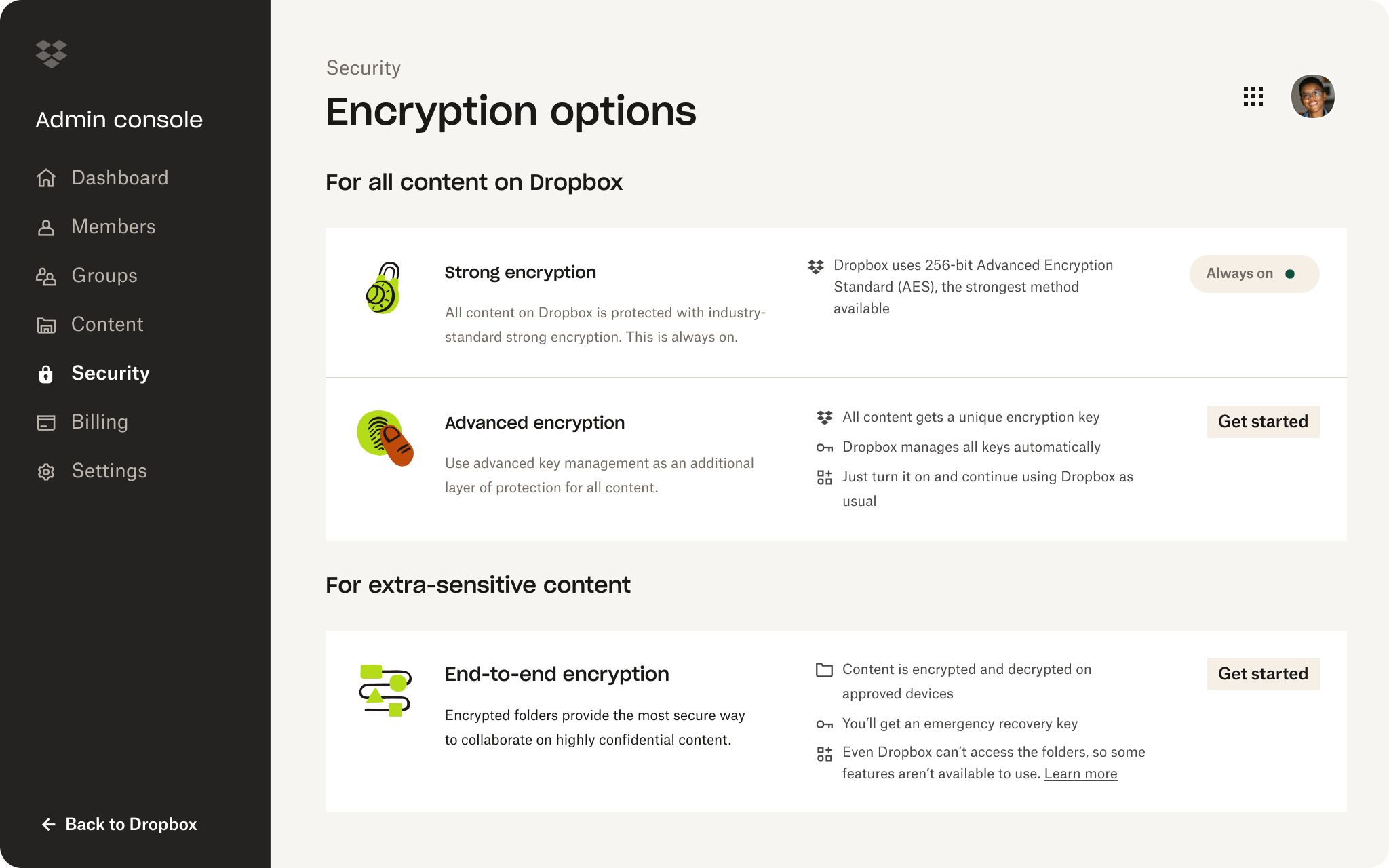
Free storage protection
Dropbox Passwords offers unlimited safeguarding for passwords and payment card storage. It’s unlimited protection, all free!
This incredible value also adds extra convenience. We securely house all your sensitive information in one encrypted data vault. Whether that’s passwords, credit card details, or other credentials—it ensures easy access and peace of mind, eliminating the need for multiple, less secure storage methods.
At no extra cost, this enhanced level of protection makes Dropbox an unbeatable choice for safeguarding your passwords—and other sensitive data.
More intuitive
Save time managing passwords and usernames, with autofill springing into action every time you need them—right from your Dropbox account. You streamline essential tasks while enhancing your security.
Auto-capture passwords when you log in for the first time and when you create accounts. Dropbox Passwords simplifies the process of generating, storing, or accessing your passwords across devices.
Easily update accounts on all your devices anytime you reset your passwords. You always have your encrypted vault at your fingertips—making organizing and safeguarding your digital life effortless.