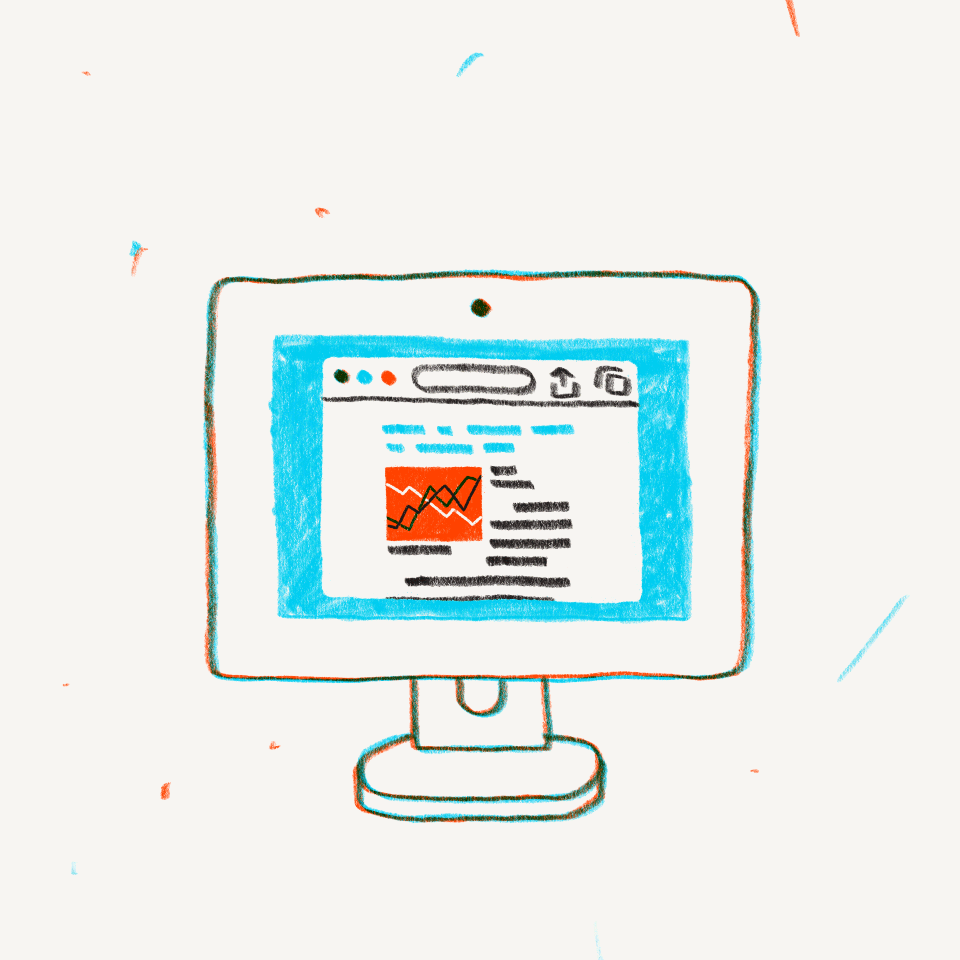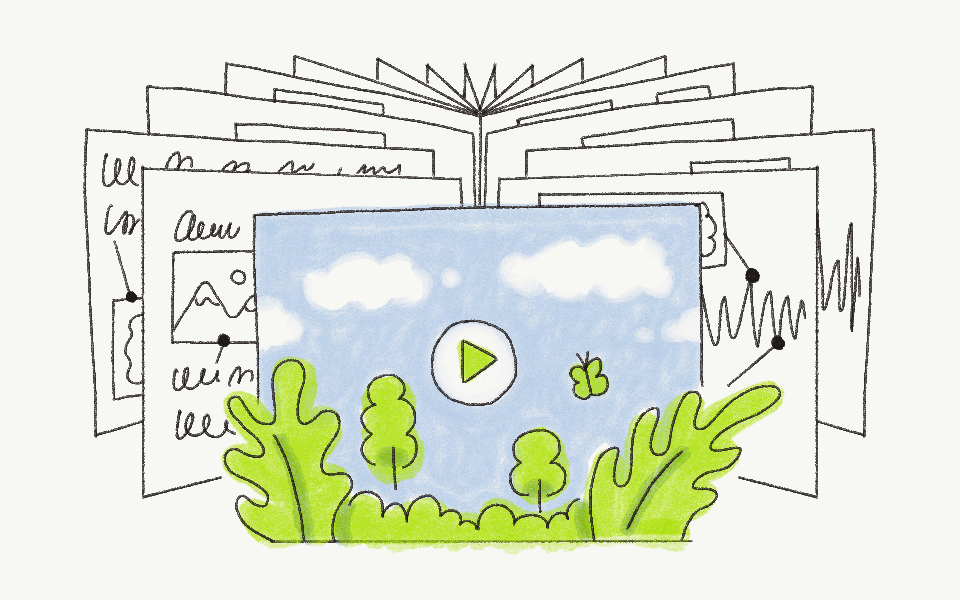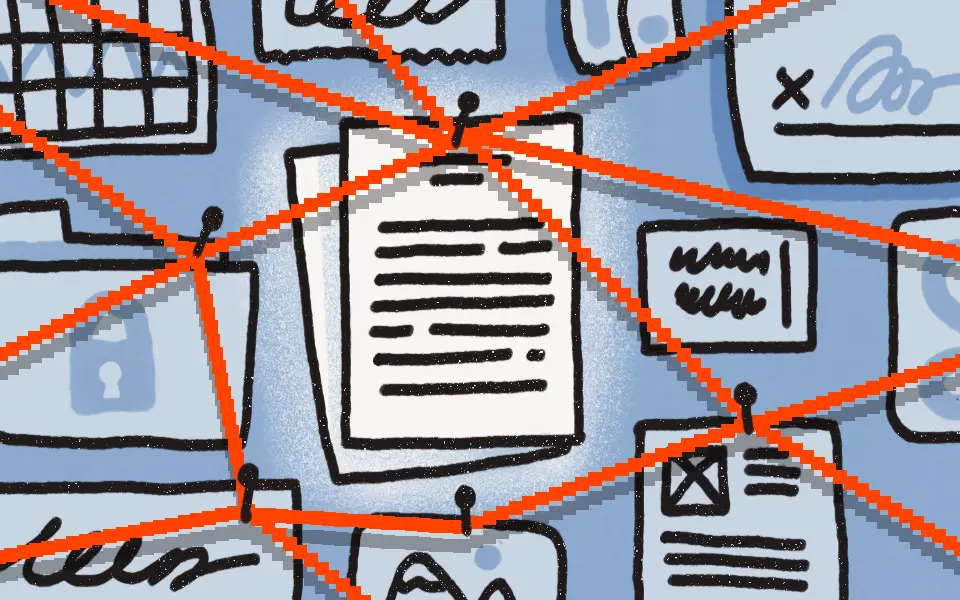Dropbox helps teams spend less time on logistics and more time doing the things they love. Find out how Damien Correll, creative director at Figma, uses it to stay organized and work efficiently.
I’ve been using Dropbox forever. From the days of running a small studio, to my own personal usage, and now at Figma. One of the most beneficial things of Dropbox over the course of my career is the archival nature: everything is organized and in one place. I can just as easily share work in progress and approved collateral from two years ago. At Figma, we’ve put simple systems in place with Dropbox so it’s easy to connect our creative output to the teams that need to use it.
Organization allows for easier discovery
We have a pretty straightforward folder structure. We keep work-in-progress separate from finished assets—which is super important for versioning issues. I know this is getting into the weeds, but I find it’s very helpful: we create nesting folders that go from broad to narrow. The more organized and consistent we are, the easier it is for both our future-selves and others to parse through and poke around to find what they need, when they need it.
Give people what they need
Dropbox is also good for sharing specifically requested assets with people across different teams at Figma. For example, someone on the marketing team has an event in London and they’re looking for video collateral they can use at the event. We can quickly search and then share folders with all of our approved video assets so they can pick and choose what they need for the activation. I also like this approach because then they can pick what they think is best for the event—I don’t have to share different assets until we find what they need. Having that archival system set up makes it seamless, especially when we’re working across different teams within Figma.



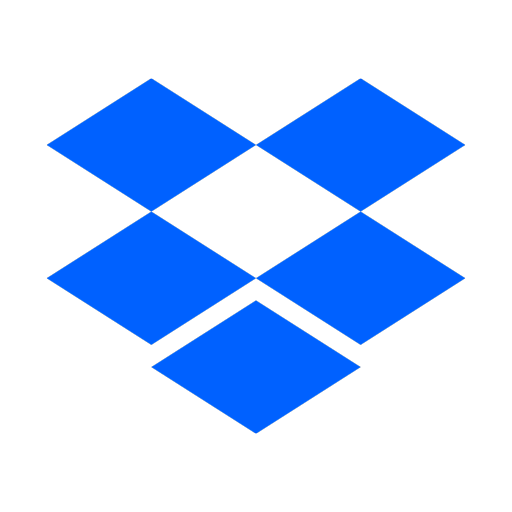
















.jpg/_jcr_content/renditions/1200x628%20(5).webp)